- Home
- Services
- Branch iO API Integration Services
- Socket iO API Integration Services
- Mailchimp API Integration Services
- SurveyMonkey API Integration Services
- SendGrid API Integration Services
- ID Merit API Integration Services
- Firebase API Integration Services
- Social Media API Integration Services
- Payment Gateway API Integration Services
- Google API Integration Services
- Industries
- hire developers
- About Us
- Career
- Case Study
FAQ's
Hybrid App Development's FAQ
Hybrid app development involves creating applications that work on multiple platforms (iOS, Android, etc.) using a single codebase. These apps are built with web technologies like HTML, CSS, and JavaScript and wrapped in a native container.Native apps are built specifically for one platform (like iOS or Android) using platform-specific languages. Hybrid apps, on the other hand, are developed once and can run on multiple platforms, saving time and development cost.Hybrid apps offer faster development, lower costs, easier maintenance, cross-platform compatibility, and quicker market reach without the need to create separate apps for each platform.We use popular frameworks like Flutter, React Native, Ionic, Xamarin, and Apache Cordova, depending on the project requirements and client preferences.For many use cases, hybrid apps can achieve near-native performance. However, highly complex apps requiring intensive hardware usage (like heavy gaming apps) may still benefit from native development.Hybrid app development is best suited for apps that need to run on both iOS and Android platforms with a single codebase, especially when time and budget are limited. Ideal examples include content-based apps, e-commerce apps, MVPs (Minimum Viable Products), social networking apps, and internal business tools that require faster development and easier maintenance without heavy reliance on device-specific features.Development time depends on the app’s complexity and features. A basic hybrid app may take around 8–10 weeks, while feature-rich apps may require several months.Yes! We can convert your website into a hybrid mobile app, ensuring it offers a mobile-friendly experience while leveraging device features like push notifications and offline access.Yes. We design hybrid apps to meet the guidelines of both platforms and assist you with the submission process for Google Play and App Store.We perform rigorous testing across different devices and platforms, optimize app performance, ensure responsive designs, and use the latest hybrid frameworks to deliver a seamless user experience.The cost varies depending on app complexity, design, functionality, and chosen frameworks. We provide customized pricing after understanding your specific requirements.Yes, we offer complete post-launch support including app updates, bug fixes, performance monitoring, and adding new features as your business grows.Yes. Hybrid apps can access device features such as camera, GPS, accelerometer, contacts, and more using plugins and APIs provided by the framework.Hybrid apps are highly scalable. As your user base grows, we can easily scale the app’s architecture and functionality to handle increased demand and new features.We offer expert developers skilled in leading hybrid frameworks, agile development practices, transparent communication, competitive pricing, and full-cycle development and support services to ensure your app’s success.While knowledge of TypeScript can enhance your experience with Angular, it is not mandatory to get started. However, since Angular is built with TypeScript, understanding its features will help you leverage the full potential of Angular, including type safety, classes, interfaces, and decorators.Android App Development's FAQ
Android app development is the process of creating applications that run on Android-powered devices such as smartphones, tablets, smart TVs, and wearables, using languages like Java, Kotlin, and frameworks like Android Studio.Android dominates the global mobile market, offering a large user base, high scalability, customization, easy app submission to Google Play, and better opportunities to reach emerging markets.We develop a wide range of Android apps, including e-commerce applications, social media and chat apps, healthcare and fitness solutions, educational and e-learning platforms, travel and booking apps, fintech and banking apps, and enterprise-level productivity tools—customized to suit diverse business needs.The development timeline depends on the complexity of the app. A basic app may take around 8–12 weeks, while a feature-rich, complex app could take several months.We primarily use Kotlin and Java for coding, and Android Studio as the integrated development environment (IDE). We also use various APIs and libraries to enhance performance and features.Yes, we develop Android apps that are compatible with a wide range of devices, screen sizes, and Android versions, ensuring a consistent experience across smartphones, tablets, and other Android platforms.Absolutely. We assist with the complete Play Store submission process, including preparing the app listing, creating assets (screenshots, descriptions), and ensuring compliance with Google Play guidelines.We follow industry best practices for secure app development, including code encryption, secure API integrations, safe data storage, and extensive testing for vulnerabilities.Yes, we offer services for app redesign, upgrading to the latest Android versions, performance optimization, UI/UX improvements, and feature additions for existing apps.Our Android app development process starts with requirement gathering and analysis, followed by intuitive UI/UX design. We then proceed with app development using Java or Kotlin, conduct thorough testing for quality assurance, deploy the app to the Google Play Store, and provide post-launch support and maintenance to ensure long-term success.The cost depends on the app’s complexity, features, backend requirements, and design elements. We offer customized quotes after understanding your project needs.Yes, we provide continuous support, including bug fixes, performance monitoring, updates, and feature enhancements to ensure your app stays competitive.Yes. We ensure that your app is built using the latest technologies and is updated as new Android versions are released to maintain compatibility and performance.We perform comprehensive testing across various Android devices and OS versions, covering functionality, usability, security, and performance to deliver a flawless user experience.We offer experienced Android developers, client-centric solutions, agile development processes, full transparency, scalable architecture, and dedicated post-launch support to help your app succeed.iOS App Development's FAQ
iOS app development is the process of creating applications specifically for Apple devices such as iPhone, iPad, Apple Watch, and Apple TV, using languages like Swift or Objective-C and development tools like Xcode.iOS apps provide access to a loyal, premium user base, offer better security, generate higher revenue per user, and ensure high performance and a superior user experience, making them ideal for businesses targeting quality-conscious users.We develop a wide variety of iOS apps, including e-commerce apps, social networking platforms, on-demand service apps, healthcare and fitness solutions, educational and e-learning apps, travel and booking apps, financial and banking apps, and enterprise productivity tools—each tailored to meet specific business goals and user needs.Development time varies based on complexity, features, and design requirements. A simple app may take around 8–12 weeks, while complex apps could take several months.We primarily use Swift and Objective-C, depending on project needs. Swift is the most modern and preferred language for new iOS app projects.Yes. We ensure that your iOS app is compatible with the latest iPhones, iPads, and often extend compatibility to Apple Watch and Apple TV if needed.Yes, we handle the entire App Store submission process for you, including preparing metadata, creating screenshots, configuring settings, and ensuring compliance with Apple's guidelines.We follow Apple's security best practices, implement secure coding standards, encrypt sensitive data, and perform security testing to protect your app against vulnerabilities.Absolutely. We offer app redesign, modernization, feature enhancements, and migration services for existing iOS apps to keep them updated with the latest technologies and trends.Our iOS app development process begins with detailed requirement gathering and analysis. We then move to UI/UX design tailored for Apple devices, followed by development using Swift or Objective-C. After development, we conduct rigorous testing to ensure performance and reliability. Finally, the app is deployed to the App Store, with ongoing post-launch support and maintenance provided.The cost depends on factors such as app complexity, features, UI/UX design, backend integrations, and timeline. We provide customized quotes after understanding your specific requirements.Yes, we offer comprehensive post-launch support services including performance monitoring, bug fixing, app updates, and feature enhancements.Yes. We offer update services to ensure that your app remains compatible with the latest iOS versions and Apple devices, maintaining optimal performance.We conduct rigorous testing across different devices and iOS versions, including functional, performance, security, and usability testing to ensure a seamless user experience.We offer skilled iOS developers, a strong design-first approach, agile project management, a commitment to quality, and full-cycle development and support — delivering apps that users love and trust.React Native App Development's FAQ
React Native is an open-source framework developed by Facebook that allows developers to build mobile applications for iOS and Android using a single codebase written in JavaScript.React Native offers faster development, lower costs, easy maintenance, near-native performance, and a wide range of reusable components, making it an excellent choice for cross-platform app development.With React Native, we can build a wide range of apps, including e-commerce apps, social media platforms, messaging apps, healthcare and fitness apps, education and e-learning apps, travel and booking apps, fintech solutions, and enterprise productivity tools.Development time depends on app complexity, feature requirements, and integrations. Simple apps may take 4–8 weeks, while complex apps could take several months.Yes, we offer app migration services where we can rebuild your current iOS or Android app in React Native for better maintainability, scalability, and cross-platform compatibility.React Native uses JavaScript and bridges to native components, while Flutter uses Dart and its own rendering engine. React Native is often preferred when you want a faster development cycle and easier integration with native codebases.Yes, when developed properly, React Native apps offer performance that is very close to native apps, especially for most business and consumer applications.Our React Native app development process starts with gathering and analyzing requirements, followed by UI/UX design tailored for cross-platform use. We then proceed with development using React Native, conduct thorough testing, deploy the app to both iOS and Android platforms, and provide ongoing post-launch support and maintenance.Yes, we specialize in integrating third-party APIs, payment gateways, real-time chat, maps, analytics, social media integrations, and more into React Native apps.Absolutely. We offer comprehensive post-launch support, including app monitoring, bug fixes, upgrades, and feature enhancements.The cost depends on app complexity, features, backend services, and design requirements. We offer flexible and transparent pricing tailored to your project needs.Yes, React Native is an excellent choice for MVPs as it allows fast development, reduced costs, and the ability to launch on both iOS and Android simultaneouslyWe use tools like Redux, Firebase, Node.js, GraphQL, REST APIs, AWS, and CI/CD pipelines to deliver efficient, scalable, and secure React Native apps.We follow best coding practices, perform rigorous QA testing, use performance optimization techniques, and adhere to App Store and Google Play guidelines to ensure top-quality apps.We offer skilled React Native developers, a client-focused approach, agile methodologies, end-to-end development services, and strong post-launch support to ensure your app’s success.Flutter App Development's FAQ
Flutter is an open-source UI software development kit (SDK) created by Google. It allows developers to build natively compiled applications for mobile (iOS, Android), web, and desktop from a single codebase.Flutter offers faster development, a single codebase for multiple platforms, beautiful customizable UIs, high performance, and a large community. It reduces development time and cost while delivering a native-like experience.We can develop a wide range of applications using Flutter, tailored to various industries and user needs. These include e-commerce apps, social media platforms, healthcare and fitness applications, education and e-learning solutions, travel and booking apps, fintech and banking services, as well as enterprise and productivity tools.The development time depends on the complexity and features of the app. Simple apps can take a few weeks, while more complex applications might take a few months.Yes, we offer Flutter app migration services. We can rebuild your existing Android, iOS, or web app using Flutter to improve performance, scalability, and user experience.Flutter uses Dart language and has its own rendering engine, which offers more flexibility in design and performance. Unlike React Native, Flutter apps don't rely heavily on native components, allowing for smoother custom UI and animations.Absolutely! One of Flutter’s main advantages is that it enables the creation of apps that perform excellently and consistently on both Android and iOS platforms with a single codebase.Our Flutter app development process includes requirement analysis, UI/UX design, development, thorough testing, and deployment to both the App Store and Google Play, followed by post-launch support and maintenance to ensure long-term performance and user satisfaction.We use Flutter’s optimization techniques, efficient coding practices, performance testing, and continuous monitoring to ensure fast loading times, smooth animations, and minimal crashes.Yes, we have extensive experience integrating APIs, payment gateways, real-time chat, social media logins, maps, and other third-party services into Flutter applications.Yes, we offer comprehensive post-launch support, including bug fixing, performance optimization, feature upgrades, and version updates.The cost depends on factors such as app complexity, features, UI/UX design, and backend requirements. We offer flexible pricing models based on your project needs.Definitely. Flutter is an ideal choice for MVPs as it enables faster development, cross-platform deployment, and cost-effectiveness — allowing you to validate your idea quickly.Along with Flutter, we use technologies like Firebase, Node.js, GraphQL, AWS, REST APIs, MongoDB, and more depending on the project requirements.We offer experienced Flutter developers, customized solutions, agile development processes, strong UI/UX expertise, and full-cycle support from idea to launch and beyond.PHP Web Development services's FAQ
PHP web development involves building dynamic and interactive websites or web applications using PHP (Hypertext Preprocessor), a popular server-side scripting language known for its flexibility, speed, and wide support.PHP is open-source, highly scalable, cost-effective, supports a wide range of databases, integrates easily with various platforms, and has a vast community for support and continuous updates.PHP can be used to build a variety of web applications, including content management systems (CMS), eCommerce platforms, blogs, forums, social networking sites, booking systems, and custom web applications that require server-side scripting for dynamic content.We work with popular PHP frameworks such as Laravel, Symfony, CodeIgniter, Yii, CakePHP, and Zend, depending on your project’s specific needs and goals.The timeline depends on project complexity, features, and design requirements. A basic website might take 4–6 weeks, while complex applications could take several months.The cost varies based on the size, complexity, and functionality of your project. We provide customized quotes after discussing your specific requirements.Absolutely! We build responsive PHP websites that work seamlessly across all devices, including smartphones, tablets, and desktops.Yes, we offer website upgrade, optimization, bug fixing, security enhancements, and ongoing maintenance services for existing PHP websites.We follow best practices for web security, including input validation, SQL injection prevention, secure authentication, data encryption, and regular security updates.Yes, we offer fully customized PHP development services tailored to your specific business needs, whether it's a small website, enterprise solution, or SaaS platform.Yes, we assist with hosting, deployment, server configuration, and domain setup to ensure your website or application runs smoothly from day one.Definitely! PHP makes it easy to integrate third-party APIs, payment gateways, CRM systems, and other external services into your website or application.Yes, we develop PHP websites with SEO best practices in mind, ensuring fast load times, mobile responsiveness, clean URL structures, and proper meta tag management.Our PHP development process includes requirements gathering, project planning, system design, coding, testing, and deployment. We ensure quality through continuous testing and collaboration with clients, incorporating feedback for iterative improvements, ensuring a secure, scalable, and optimized final product.We offer experienced PHP developers, modern coding practices, project transparency, tailored solutions, agile methodology, and ongoing support to help your business thrive online..Net Web Development's FAQ
.NET web development involves building secure, scalable, and high-performance web applications using Microsoft’s .NET framework. It supports multiple programming languages like C# and VB.NET..NET offers high security, scalability, rapid development, cross-platform capabilities (with .NET Core), strong support for cloud integration, and excellent performance for enterprise-grade solutions.Using .NET, we can build a variety of applications, including web applications, enterprise software, mobile apps, desktop applications, e-commerce platforms, content management systems (CMS), cloud-based solutions, APIs, and microservices, all tailored to specific business needs.Along with .NET, we use technologies like ASP.NET Core, MVC, Web API, Blazor, Azure Cloud, Entity Framework, MS SQL Server, and front-end tools like Angular, React, and Vue.js..NET provides a powerful, structured, and object-oriented environment, backed by Microsoft, making it ideal for complex, secure, and high-traffic enterprise applications.Yes, using .NET Core and .NET 6/7, we can build cross-platform web applications that run on Windows, Linux, and macOS environments.Timelines depend on the complexity and features of your project. A basic application may take 8–12 weeks, while complex enterprise solutions could take several months.Costs vary depending on your specific needs, app complexity, features, and integration requirements. We offer custom quotes after understanding your project scope..NET is highly flexible. While it’s popular for large-scale enterprise applications, it’s equally effective for startups looking for scalable, secure, and cloud-ready solutions.Yes! We offer application migration services to .NET, including modernization, cloud migration, performance enhancement, and re-engineering services.Yes, we ensure that all web applications are fully responsive and work flawlessly across all devices, including smartphones and tablets.Absolutely. .NET works seamlessly with Microsoft Azure and other cloud platforms to build robust, scalable, and secure cloud-native applications.We implement security best practices, including authentication, authorization, data encryption, secure APIs, OWASP guidelines compliance, and regular vulnerability assessments.We have certified .NET developers, a deep understanding of Microsoft technologies, a focus on high-quality coding practices, transparent communication, agile project management, and strong post-deployment support.CodeIgniter Web Development's FAQ
CodeIgniter is an open-source PHP framework used for building dynamic, robust, and scalable web applications. Known for its speed, simplicity, and small footprint, it follows the Model-View-Controller (MVC) design pattern.CodeIgniter offers a fast, lightweight framework, simple configuration, excellent documentation, built-in security features, and easy integration with third-party services, making it ideal for both small and large-scale web applications.CodeIgniter can be used to develop dynamic websites, eCommerce platforms, CRM systems, blogs, forums, membership portals, RESTful APIs, and content management systems. Its lightweight architecture and powerful libraries make it ideal for building scalable, fast, and secure web applications.CodeIgniter provides fast development, better performance, ease of use, minimal configuration, built-in libraries for session handling, email, and database management, and a low learning curve for developers.CodeIgniter is known for its simplicity, lightweight design, and minimal setup. Unlike other frameworks, it requires less configuration and has a smaller learning curve, making it perfect for rapid development without sacrificing flexibility.The development timeline depends on the complexity of the project. Simple applications may take 4-8 weeks, while more complex projects with custom features can take a few months.Costs vary based on the project’s complexity, design, features, and functionality. We provide customized pricing based on your specific requirements after a detailed consultation.While CodeIgniter is a web development framework, it can be used to develop the back-end services (APIs) of a mobile application, which can then be integrated with mobile front-end technologies like React Native or Flutter.Yes! CodeIgniter is a cost-effective and fast solution, making it an excellent choice for startups and small businesses that need robust applications without the overhead of larger frameworks.CodeIgniter provides several built-in security features, including input filtering, XSS protection, CSRF protection, and encryption for user data. We also implement best practices for securing your application against common vulnerabilities.Yes, we provide migration services to move your current PHP application to CodeIgniter, ensuring data integrity, optimizing performance, and adding new features as required.Yes, we ensure that all CodeIgniter-based web applications are responsive and optimized for all devices, including smartphones, tablets, and desktops.Yes, we can integrate third-party APIs such as payment gateways, social media platforms, CRM systems, and other external services into your CodeIgniter web application.We follow industry best practices, conduct thorough testing (unit, integration, and performance), ensure proper documentation, and provide ongoing quality assurance throughout the development process.We have experienced developers who specialize in CodeIgniter, offer customized solutions tailored to your needs, and provide full-cycle development, from planning and design to post-launch support and maintenance.Laravel Web Development Services's FAQ
Laravel is a popular open-source PHP framework used to build modern, scalable, and high-performance web applications. It follows the Model-View-Controller (MVC) design pattern and offers a clean, elegant syntax along with built-in tools for common tasks such as authentication, routing, sessions, and caching.Laravel is known for its simplicity, elegance, and extensive features, including robust security, excellent routing capabilities, blade templating engine, and powerful database management. It’s great for both small projects and large-scale applications.Laravel can be used to build eCommerce platforms, CMS systems, social networking sites, SaaS applications, APIs, booking systems, forums, and enterprise-level applications. Its robust features like routing, authentication, and ORM support rapid development and high scalability for modern web solutions.Laravel offers MVC architecture, Eloquent ORM, Blade templating, built-in authentication, routing, task scheduling, RESTful APIs, security features, Artisan CLI, and unit testing. These tools streamline development, enhance code organization, and support scalable, high-performance web applications.Laravel offers higher developer productivity with its expressive syntax, out-of-the-box features like authentication, routing, and caching. It also has a large community, great documentation, and powerful tools for tasks like database migrations and task scheduling, which makes it more efficient than many other PHP frameworks.The development time depends on the complexity and scope of your project. A simple application might take 6-8 weeks, while a more complex project can take several months.The cost depends on the size and complexity of the project. We offer personalized quotes after discussing your specific requirements, including features, design, and scope of work.Yes, we provide migration services to help move your existing PHP or other web applications to Laravel. This includes database migration, code restructuring, and feature optimization.Laravel includes various built-in security features, including protection against SQL injection, cross-site scripting (XSS), and cross-site request forgery (CSRF). Additionally, it offers tools for secure password hashing, encryption, and user authentication.Yes! Laravel is extremely flexible. It’s ideal for startups and small businesses due to its fast development time, and it can scale easily to meet the needs of large enterprises, handling high-traffic applications.Yes, Laravel is a great choice for building custom e-commerce websites. With packages like Laravel Cashier for payment integration, Laravel Scout for search functionality, and Laravel's powerful routing and security features, it’s perfect for developing e-commerce platforms.Yes, we build responsive, mobile-friendly Laravel applications that work seamlessly across all devices, ensuring your website looks and functions perfectly on smartphones, tablets, and desktops.Yes, we can integrate any third-party APIs or services you need into your Laravel web application, such as payment gateways, CRM systems, email marketing tools, social media platforms, and much more.We follow best practices, including thorough testing (unit, integration, and end-to-end), code reviews, performance optimization, and adherence to coding standards to ensure the highest quality in all Laravel web applications.Yes, we provide ongoing support and maintenance services after the launch of your Laravel web application. This includes bug fixes, feature updates, performance optimization, security patches, and content management.WordPress Web Development Services's FAQ
WordPress web development refers to creating websites using the WordPress content management system (CMS). WordPress is a flexible, open-source platform that allows for the development of dynamic, user-friendly, and SEO-friendly websites.WordPress is popular due to its ease of use, customization options, and flexibility. It offers thousands of themes and plugins, a strong community, excellent SEO capabilities, and can be used to create everything from simple blogs to complex e-commerce sites.WordPress can be used to build blogs, business websites, eCommerce stores, portfolios, news portals, membership sites, forums, and online learning platforms. Its vast plugin ecosystem and customizable themes make it suitable for both simple and complex web projects.WordPress offers ease of use, flexibility, and scalability. It supports numerous plugins and themes, enabling quick customization. Its SEO-friendly structure, strong community support, and regular updates make it ideal for businesses, bloggers, and developers seeking cost-effective, dynamic web solutions.The timeline depends on the project’s complexity. A basic website may take 2–4 weeks, while a more complex website with custom design, features, and integrations can take 6–8 weeks or more.The cost varies depending on the website’s complexity, features, design, and functionality. We offer custom quotes based on your specific requirements after an initial consultation.Yes! We provide website redesign services, improving the visual appeal, user experience, and functionality of your site while retaining its SEO ranking and core content.No, you don’t need to know coding to use WordPress for basic tasks like adding blog posts, updating content, or managing pages. However, custom themes or plugins may require coding knowledge, which we can handle for you.Yes, we specialize in custom WordPress theme and plugin development, allowing you to create a unique, feature-rich website tailored to your needs.We have a team of experienced WordPress developers who specialize in creating customized, high-performance websites. We focus on user experience, SEO, mobile responsiveness, security, and meeting your business goals. Our commitment to delivering quality and ongoing support sets us apart.Yes, WordPress is designed for ease of use. We provide training and documentation, so you can easily manage and update your site. Alternatively, we offer ongoing maintenance and support.Yes, I can optimize your WordPress website for SEO by improving site speed, optimizing metadata, using SEO-friendly URLs, configuring plugins like Yoast SEO, creating quality content, implementing schema markup, and ensuring mobile responsiveness and proper indexing by search enginesYes, WordPress can handle high-traffic websites, especially with proper hosting, caching mechanisms, and optimization. We can set up load balancing and other performance enhancements to ensure your site handles heavy traffic.Yes, we can integrate various third-party services such as payment gateways (PayPal, Stripe), CRM systems, email marketing tools, social media, booking systems, and more.Yes, most WordPress themes are responsive and automatically adjust to display properly on mobile devices. We ensure that your website provides a seamless experience across all devices.Yes, WordPress websites can be easily scaled. Whether you’re adding more pages, products, or features, we can ensure your site can grow as your business grows.Yes, we provide guidance on selecting the right hosting provider, and can assist with domain registration and hosting setup to ensure that your website is fast, secure, and reliable.Yes, we provide ongoing website maintenance services including updates, security patches, backups, performance optimization, and general support to ensure your site remains up-to-date and functional.Node.JS Web Development Services's FAQ
Node.js is an open-source, cross-platform runtime environment that allows developers to run JavaScript on the server side. It’s built on Google Chrome’s V8 JavaScript engine and is designed for building scalable, high-performance web applications.Node.js is ideal for web development due to its fast, non-blocking I/O model, scalability, and use of JavaScript on both client and server sides. It supports real-time applications, large-scale systems, and has a vast ecosystem of reusable packages.Yes, we provide post-launch maintenance and support, including bug fixes, performance enhancements, security updates, and adding new features as your application grows and evolves.Our team of experienced Node.js developers specializes in building high-performance, scalable, and real-time applications. We use the latest technologies, follow best practices, and ensure high-quality code. Our focus is on delivering custom, feature-rich applications that meet your business goals.The development timeline depends on the complexity of your project. Simple applications may take 4–6 weeks, while larger, more complex projects can take 2–4 months or more.Cost depends on the project’s scope, functionality, and complexity. We provide custom quotes after understanding your specific requirements, including design, features, and integrations.Node.js is perfect for both small and large-scale applications. Its event-driven, non-blocking architecture makes it ideal for handling high-traffic, real-time applications. Whether it’s a small startup project or an enterprise-level application, Node.js scales to meet your needs.Yes, Node.js is excellent for real-time web applications due to its event-driven architecture and WebSocket support. It enables instant communication between client and server, making it ideal for chat apps, live updates, online gaming, and collaborative tools.Yes, Node.js is designed to handle thousands of concurrent requests without the need for additional threads or processes, thanks to its asynchronous and event-driven nature. This makes it more efficient than traditional server-side technologies for I/O-heavy applications.Yes, Node.js is an excellent choice for building RESTful APIs due to its asynchronous architecture and scalability. It supports efficient handling of multiple simultaneous API calls and is frequently used to create APIs for web and mobile applications.Yes, we can integrate third-party APIs and services with Node.js, such as payment gateways (Stripe, PayPal), social media APIs (Facebook, Twitter), email marketing tools, cloud services (AWS, Google Cloud), and more.Node.js provides several built-in features for securing web applications, such as encryption, authentication, and input validation. However, as with any development framework, security best practices such as code reviews, data encryption, and regular updates are essential for maintaining security.Node.js handles scaling well, particularly for I/O-heavy applications, due to its non-blocking event loop. Additionally, you can scale Node.js applications using horizontal scaling (clustering, load balancing) or vertical scaling (upgrading hardware resources).Yes, Node.js is an excellent choice for building microservices because of its lightweight and event-driven nature. It’s commonly used in microservices for creating small, independent services that communicate with each other via APIs.Yes, we provide migration services from your existing technology stack (like PHP, Java, Python, etc.) to Node.js. This includes rewriting your application, optimizing for performance, and ensuring the smooth transfer of data and functionality.Yes, we ensure your Node.js web application is responsive and optimized for mobile devices, providing a seamless experience on smartphones, tablets, and desktops.Yes, we can assist you with deploying your Node.js web application on various platforms, including cloud hosting services like AWS, Google Cloud, and Microsoft Azure, ensuring the application is stable, scalable, and secure.Angular Web Development Services's FAQ
Angular is an open-source, front-end web application framework developed and maintained by Google. It is written in TypeScript and allows developers to build dynamic, single-page web applications (SPAs) using a modular approach. Angular is known for its rich features, such as two-way data binding, dependency injection, and component-based architecture.Angular is ideal for web development due to its robust framework, two-way data binding, reusable components, and dependency injection. It offers strong community support, scalability, and fast performance. Angular’s built-in tools for testing, routing, and state management make it a powerful choice for building dynamic, enterprise-level applications.Angular is perfect for developing dynamic web applications, including single-page applications (SPAs), e-commerce sites, content management systems (CMS), enterprise-level applications, dashboards, and progressive web apps (PWAs). Its modular structure and built-in tools make it suitable for complex, data-driven applications requiring high performance and scalability.Our team of experienced Angular developers specializes in creating dynamic, high-performance web applications. We focus on delivering customized solutions, ensuring scalability, maintainability, and top-notch user experience. We also provide ongoing support and maintenance to ensure your Angular app remains up-to-date and secure.The timeline depends on the complexity of your project. A basic Angular application might take around 4–6 weeks, while more complex enterprise applications or large-scale SPAs could take 3–6 months or longer, depending on the scope and features.The cost of Angular web development depends on factors such as the complexity of the app, the number of features, design requirements, and the development team's expertise. We offer customized quotes after an initial consultation based on your project’s scope and requirements.Yes, Angular is designed for building large-scale, high-performance applications. Its modular architecture, advanced tools, and scalability make it ideal for enterprise-grade apps that require maintainability, performance, and flexibility.Angular offers advantages like two-way data binding, component-based architecture, and dependency injection, making development more efficient. It provides modular development for scalability, strong community support, and built-in tools for routing, forms, and HTTP services. These features enable high performance, maintainability, and flexibility for complex web applications.Yes, Angular can easily be integrated with various technologies, including RESTful APIs, GraphQL, third-party libraries, and back-end frameworks (Node.js, .NET, Java, PHP). It also integrates with services like Firebase, AWS, and others to add more features to your web application.Angular can be SEO-friendly, but as a Single Page Application (SPA), it requires additional configuration for search engines to crawl and index the content. We can implement server-side rendering (SSR) with Angular Universal to make your Angular application SEO-friendly, improving its visibility on search engines.Yes, we offer migration services to help you transition from other frameworks or technologies (such as AngularJS, React, or Vue.js) to Angular. This ensures better performance, maintainability, and scalability for your application.Yes, Angular can be used in combination with frameworks like Ionic or NativeScript to develop cross-platform mobile applications. Angular’s component-based architecture makes it an ideal choice for building mobile apps with a shared codebase.Angular offers robust testing capabilities using tools like Jasmine and Karma. It supports unit testing, end-to-end testing with Protractor, and TestBed for simulating components. Angular’s structure promotes testable code, enabling developers to validate components, services, and routing effectively during development.Yes, Angular’s built-in capabilities, such as RxJS and its asynchronous programming model, make it an excellent choice for building real-time applications like chat apps, live notifications, or collaborative tools that require live updates.Angular follows best practices to secure web applications, such as preventing XSS (Cross-Site Scripting) attacks and enabling secure data binding. We also implement additional security measures like authentication, authorization, and encrypted communication to further protect your application.Yes, we can assist with hosting and deploying your Angular application on cloud platforms like AWS, Azure, and Google Cloud. We ensure that the deployment is smooth and that the app runs efficiently in a production environment.Next.js Web Development's FAQ
Next.js is an open-source React-based framework that enables server-side rendering (SSR) and static site generation (SSG) for building optimized web applications. It offers built-in tools for routing, page pre-fetching, API routes, and more to improve performance and scalability.Next.js is perfect for web development due to its server-side rendering (SSR), static site generation (SSG), and automatic code splitting for faster performance. It offers SEO optimization, built-in routing, and seamless React integration. Next.js enables efficient, scalable web applications with improved user experience and performance.Next.js can be used to build server-rendered web applications, static websites, eCommerce platforms, blogs, dashboards, and hybrid apps. It supports SEO-friendly pages, fast performance, API routes, and easy deployment, making it ideal for modern full-stack JavaScript applications.Next.js enhances SEO by offering Server-Side Rendering (SSR) and Static Site Generation (SSG). These techniques allow search engines to easily crawl and index your pages, ensuring better visibility on search engine results pages (SERPs). Unlike client-side rendered applications, which rely on JavaScript execution to load content, SSR and SSG ensure that content is available when the page is loaded.SSR (Server-Side Rendering) generates HTML on each request, ensuring dynamic content and real-time data. SSG (Static Site Generation) builds HTML at build time, offering faster load times and better performance for static or rarely updated content in Next.js applicationsNext.js improves website performance through server-side rendering (SSR), static site generation (SSG), and automatic code splitting. SSR reduces load times by pre-rendering pages, while SSG generates static content for faster delivery. Code splitting ensures only necessary resources are loaded, enhancing speed, reducing page load times, and optimizing user experience.The time it takes to develop a Next.js website depends on the complexity of the project and the features required. A basic site may take a few weeks, while more complex applications can take a few months. We will provide a detailed timeline after understanding your project’s requirements.Yes, Next.js supports easy integration with third-party APIs, payment gateways, social media APIs, analytics tools, and more. You can integrate external services directly in the API routes or use client-side JavaScript.Yes, Next.js applications are fully responsive, and we ensure that your website or application is optimized for all screen sizes, including desktops, tablets, and mobile devices.Yes, Next.js is highly scalable and can handle large, complex applications. It’s designed to optimize performance, making it ideal for large websites, e-commerce platforms, and enterprise-grade applications.Next.js uses a file-based routing system, where pages are automatically created based on the files in the pages directory. Each file in the pages folder corresponds to a route, making it simple to add new pages and manage routing without extra configurationYes, Next.js is an excellent choice for building e-commerce websites. It provides fast performance, SEO optimization, and scalability, which are essential for a seamless online shopping experience. Integration with platforms like Shopify, WooCommerce, or custom backends can also be easily done.The cost of Next.js development depends on various factors such as the project complexity, the number of features, and the timeline. Contact us for a custom quote after discussing your specific needs.Next.js provides several security features like automatic HTTPS, Content Security Policy (CSP) support, and protection against Cross-Site Scripting (XSS) and Cross-Site Request Forgery (CSRF). However, it’s crucial to follow best practices for security, including proper authentication, authorization, and validation of user inputs.Yes, migrating a React application to Next.js is possible and can bring benefits such as SEO optimization and improved performance. Our team can help you with the smooth transition and take advantage of Next.js features like SSR and SSG.Yes, we provide ongoing support and maintenance services for Next.js applications. Our team ensures that your application stays up-to-date, secure, and optimized by providing regular updates, bug fixes, and feature enhancements.You can start by contacting us for an initial consultation. We’ll assess your needs, goals, and timeline, and then create a detailed plan for building your Next.js website or application.ReactJS Web Development Services's FAQ
ReactJS is a popular, open-source JavaScript library used for building user interfaces, especially for single-page applications (SPAs). Developed by Facebook, React allows developers to create fast, interactive, and dynamic web applications with reusable components.ReactJS is ideal for web development due to its fast rendering through virtual DOM, component-based architecture for reusability, and a large ecosystem with strong community support. It allows for scalable, dynamic UIs, seamless integration with other libraries, and provides tools for efficient debugging and testing, ensuring smooth development.ReactJS can be used to develop dynamic web applications, single-page applications (SPAs), progressive web apps (PWAs), dashboards, eCommerce sites, social media platforms, and mobile apps (via React Native), offering fast rendering and interactive user interfaces with component-based architecture.The timeline for developing a ReactJS application depends on the complexity and scope of your project. On average, it can take anywhere from a few weeks to a few months. After discussing your project details, we can provide a customized timeline and estimate.While ReactJS itself is secure, it is important to follow best practices in security. We implement industry-standard security measures, such as proper authentication, authorization, and data validation, to protect your application from potential vulnerabilities.Yes! ReactJS can be used for mobile app development through React Native, a framework that allows developers to build cross-platform mobile applications for both iOS and Android using the same React codebase.Yes, ReactJS is highly scalable and suitable for large-scale applications. With features like modular components, state management (via tools like Redux), and React Router for navigation, it can handle complex and performance-sensitive applications.Yes, we offer ongoing support and maintenance services for ReactJS applications. This includes bug fixes, performance optimization, new feature implementation, and security updates to keep your application running smoothly.Absolutely! Our developers can seamlessly integrate third-party APIs such as payment gateways, social media APIs, and analytics services into your ReactJS application to enhance its functionality.React uses a concept called state to handle dynamic data within components. For complex applications, state management can be handled using libraries like Redux or Context API to manage the global state across different components efficiently.The cost of ReactJS development depends on factors like project complexity, features required, and the timeline. We offer custom quotes after understanding your project’s requirements. Contact us for a consultation and a detailed estimate.Yes, ReactJS can be made SEO-friendly through server-side rendering (SSR) or static site generation (SSG) using tools like Next.js. This allows search engines to crawl the application’s content more effectively, improving search rankings.ReactJS excels at building single-page applications (SPAs), where the entire application loads once, and dynamic content is updated as needed. Unlike traditional MPAs, where the browser reloads the page for every interaction, React ensures a smoother, faster user experience with minimal reloads.Yes, we specialize in custom ReactJS web development tailored to your specific business needs, ensuring your application is built to meet your exact requirements with a focus on performance, scalability, and user experience.Yes, we ensure that all ReactJS applications are fully responsive, meaning they will perform well across devices of all sizes, including desktops, tablets, and smartphones.Yes, we offer ReactJS migration services. Our experts can help you migrate your existing web applications, whether they’re built on legacy systems or other frameworks, to ReactJS with minimal disruption and enhanced performance.Yes, we provide customized training sessions for your team, covering everything from the basics of ReactJS to advanced topics like state management, hooks, and performance optimization.Shopify Ecommerce Development Services's FAQ
Shopify is a leading eCommerce platform that allows businesses to create online stores and manage their sales, inventory, and marketing efforts. It is user-friendly, flexible, and highly customizable, making it a popular choice for both small businesses and large enterprises.Shopify offers 24/7 customer support via phone, email, and live chat. Additionally, there is an extensive knowledge base and community forums where you can find answers to common questions.The timeline for setting up a Shopify store depends on the complexity of your requirements, including design, functionality, and product catalog. A basic store can be set up within a few days, while a more customized store may take a few weeks.Yes, we offer migration services to help you move your existing eCommerce store (from platforms like WooCommerce, Magento, BigCommerce, etc.) to Shopify. Our experts ensure a smooth transition of your data, including products, orders, and customer information.No, Shopify is designed to be user-friendly, and you don’t need technical knowledge to manage your store. However, we offer support and training to help you effectively manage inventory, orders, products, and more.Yes, Shopify is designed with SEO in mind. It includes features like customizable URLs, automatic sitemap generation, and the ability to edit meta tags (titles, descriptions, etc.). Shopify also integrates with third-party SEO tools to help optimize your store further.Shopify supports the sale of both physical and digital products. You can sell anything from apparel and accessories to downloadable content, digital products, and services. It also supports subscription-based products and product variants.Yes, Shopify has an extensive App Store that offers a wide variety of integrations. You can easily integrate marketing tools, payment gateways, accounting systems, shipping services, and other third-party tools to enhance your store’s functionality.Shopify is highly secure, with SSL encryption on all stores, ensuring that sensitive customer information is protected. Shopify is also PCI DSS-compliant, meaning it adheres to industry standards for handling credit card information securely.Shopify supports a wide range of payment gateways, including Shopify Payments (its own gateway), PayPal, Stripe, Authorize.Net, and many more. You can choose the gateway that best suits your business needs and geographic location.Yes, Shopify provides built-in analytics and reporting tools to track your store’s performance, including sales, traffic, customer behavior, and more. Additionally, you can integrate Google Analytics and other third-party tools for more advanced insights.Yes, Shopify offers a variety of customizable themes, and you can make further design adjustments using Shopify’s theme editor. For more advanced customization, we can help with custom theme development or modifications to suit your specific brand needs.Yes, Shopify can easily handle large inventories. Whether you have hundreds or thousands of products, Shopify’s robust system can manage product listings, inventory tracking, and orders without compromising performance.The cost of Shopify eCommerce development depends on factors such as the scope of your store, the level of customization, and the features you need. We offer tailored packages to suit businesses of all sizes. Contact us for a custom quote based on your requirements.Yes, we provide ongoing support and maintenance services for your Shopify store. This includes troubleshooting, updates, performance optimization, and general assistance to ensure that your store runs smoothly at all times.Shopify offers built-in tools to manage shipping rates, taxes, and fulfillment. You can configure shipping options based on regions, weight, or price, and automatically calculate taxes based on customer location. Shopify also integrates with third-party shipping carriers for real-time shipping rates.Yes, Shopify supports international selling. You can set up multiple currencies, configure shipping rates for different countries, and localize your store for different languages. Shopify also integrates with international payment gateways, making it easy to sell globally.To improve your conversion rate, we recommend optimizing product pages, improving site speed, adding trust signals (like reviews and SSL certificates), and offering easy navigation and checkout processes. We can help implement strategies and integrations that enhance user experience and drive sales.Yes, it is possible to create a multi-vendor marketplace using Shopify with third-party apps. These apps allow you to set up a marketplace where multiple sellers can list and manage their products while you act as the platform owner.Yes, Shopify allows you to set up subscription-based services using apps like Recharge or Bold Subscriptions, allowing you to offer recurring billing for products or services.Yes, Shopify is built to scale with your business. It can handle large traffic volumes without compromising performance, making it an excellent choice for high-traffic eCommerce sites, especially during peak shopping seasons.Magento Ecommerce Development Services's FAQ
Magento is an open-source eCommerce platform known for its flexibility, scalability, and rich features. It allows businesses to create highly customizable online stores with advanced functionality for product management, payments, shipping, and more.Magento is a powerful, scalable platform ideal for large stores, offering advanced customization, robust security, and strong SEO capabilities. It’s perfect for businesses looking for flexibility and growth potential.Magento has three main versions: Magento Open Source (free, community-driven), Adobe Commerce (formerly Magento Commerce, paid with advanced features), and Adobe Commerce Cloud (cloud-hosted version). Each version offers scalability, with increasing support, performance, and enterprise-level capabilities in higher tiers.The development timeline for a Magento store depends on factors such as the complexity of the design, the number of products, and custom features. A basic Magento store can be set up in a few weeks, while more complex stores with custom features and integrations may take a few months.While Magento offers a user-friendly interface, managing a store with advanced features might require some technical knowledge, especially if you need customizations. We provide ongoing support and training to help you effectively manage and maintain your store.Yes, Magento is built with SEO in mind. It includes features like customizable meta tags, search-friendly URLs, XML sitemaps, and more. Additionally, you can integrate SEO plugins to optimize your store for better search engine rankings.Yes, Magento supports both physical and digital products. You can sell a variety of product types, including simple, configurable, bundled, and virtual products.Magento is highly secure, especially when the latest security patches and updates are applied. It supports SSL encryption, PCI DSS compliance, and other security measures to protect customer data and transactions. Regular security patches are released to address vulnerabilities and improve security.Yes, Magento supports a wide range of payment gateways like PayPal, Stripe, Authorize.Net, Square, Razorpay, and more. You can also integrate custom payment solutions to suit your needs.Yes, Magento allows you to manage multiple stores from a single admin panel. You can create separate stores for different regions, languages, or product categories, making it ideal for businesses looking to expand globally or manage several brands.Magento includes advanced shipping and tax management features. You can configure shipping options based on location, weight, or flat rates, and integrate with major carriers like FedEx, UPS, and USPS. You can also set up tax rates based on regions, ensuring compliance with local tax laws.Magento provides several performance optimization tools, including caching, content delivery networks (CDN), and image optimization. To further improve performance, you can use techniques like minification of CSS and JavaScript files, database indexing, and optimizing server configurations.The cost of Magento development varies depending on your requirements, such as the complexity of the design, custom features, and integrations. Magento Open Source is free, but development, design, and ongoing maintenance costs should be considered. Contact us for a tailored quote based on your business needs.Yes, Magento is highly customizable. You can modify the design, layout, and functionality to meet your business needs. Custom themes, extensions, and integrations can be developed to create a unique and personalized shopping experienceWe provide seamless migration services from other eCommerce platforms to Magento. We will transfer your products, customer data, orders, and other important information while ensuring minimal downtime and a smooth transition.Yes, Magento is mobile-responsive, meaning your store will be optimized for mobile devices by default. You can also develop mobile apps or use themes that provide an enhanced shopping experience for mobile users.Magento includes built-in reporting features that allow you to track sales, customer behavior, inventory levels, and more. You can also integrate third-party analytics tools like Google Analytics for more detailed insights.Magento provides tools for managing customer accounts, including features like customer groups, order history, and personalized recommendations. You can offer a personalized shopping experience for repeat customers based on their behavior and purchase history.Yes, Magento supports multi-currency and multi-language features, allowing you to sell to customers around the world. You can configure different currencies, taxes, shipping options, and languages for various regions to cater to a global audience.Yes, Magento includes built-in tools for creating discounts, promotions, and coupon codes. You can set up discounts based on product categories, customer groups, and specific conditions to attract more customers.WooCommerce Development Services's FAQ
WooCommerce is an open-source eCommerce plugin for WordPress, enabling businesses to set up and manage an online store. It provides all the essential tools needed for selling products or services, including inventory management, payment processing, shipping integration, and more.WooCommerce is flexible, cost-effective, easy to use, scalable, SEO-friendly, and offers extensive payment and customization options, making it a great choice for any eCommerce store.Yes, WooCommerce supports both physical and digital products. You can sell tangible items that require shipping, as well as downloadable products like software, e-books, or music.The development time depends on the complexity of the store, design requirements, and functionality needed. A basic WooCommerce store can be set up in a few days, while more customized stores may take a few weeks.Not necessarily. WooCommerce is user-friendly, and if you're familiar with WordPress, you can manage products, orders, and content easily. However, we provide ongoing support and training to help you effectively manage your store.WooCommerce has a wide selection of free and premium themes, both built specifically for eCommerce. You can choose from themes available in the WordPress theme repository or opt for premium themes from third-party providers. Custom themes can also be developed to match your brand.Yes, WooCommerce is SEO-friendly. It allows you to optimize product pages, set SEO-friendly URLs, manage meta tags, and integrate with SEO plugins like Yoast SEO. These features help your store rank higher in search engine results.WooCommerce supports a wide range of payment gateways, including PayPal, Stripe, Authorize.Net, Square, Razorpay, and many others. You can also integrate custom gateways or use third-party plugins to support specific payment methods.Yes, WooCommerce offers built-in reports to track sales, customers, orders, and other essential metrics. Additionally, you can integrate Google Analytics and other reporting tools for advanced insights into store performance and customer behavior.WooCommerce provides built-in tools to set up shipping rates based on weight, location, or flat rates. You can integrate with major carriers like FedEx, UPS, and USPS for real-time shipping rates. Taxes can also be configured based on location, ensuring compliance with local tax laws.WooCommerce is highly secure when combined with WordPress security features. SSL certificates can be easily integrated to secure transactions, and payment gateways are PCI DSS-compliant to protect customer data. Regular updates and security plugins ensure the platform remains secure.Yes, WooCommerce has a wide range of integrations available, including marketing tools, accounting software, CRM systems, inventory management tools, and more. There are numerous plugins available for seamless integration with third-party apps.WooCommerce is highly scalable and can handle the growth of your business. Whether you’re a small store or a large enterprise, WooCommerce can grow with you. Its open-source nature allows developers to optimize and scale the platform as needed.The cost of WooCommerce development depends on the complexity of your project, the features you require, and the level of customization needed. We offer tailored solutions to fit businesses of all sizes. Contact us for a custom quote based on your needs.Yes, WooCommerce can be easily configured to support multiple languages and currencies using plugins like WPML and WooCommerce Multilingual. You can sell internationally and set up different pricing, shipping, and taxes for various regions.WooCommerce provides built-in inventory management tools to track stock levels, set stock thresholds, and receive notifications when stock runs low. You can also use barcode scanners and integrate with advanced inventory management systems if needed.Yes, WooCommerce supports subscription-based services through plugins like WooCommerce Subscriptions. You can offer recurring billing for physical or digital products and manage subscriptions, payment cycles, and customer accounts.Absolutely! WooCommerce is highly customizable, and we can tailor your store to fit your unique business needs, including custom design, functionality, and features. From custom product pages to integrating specialized services, WooCommerce offers extensive flexibility.Yes, WooCommerce supports the creation of multi-vendor marketplaces using plugins like Dokan or WC Vendors. This allows multiple sellers to list their products on your store, while you manage the platform and commissions.Yes, we provide ongoing support and maintenance services for WooCommerce stores. Our services include troubleshooting, software updates, feature enhancements, security patches, and ensuring your store operates smoothly.Google API Integration Services's FAQ
Google API Integration allows developers to connect their applications with various Google services such as Google Maps, Google Analytics, Google Cloud, Google Sheets, Google Drive, and more, by using Google’s APIs. This enables you to access and utilize Google's powerful tools within your app or platform.Google offers various APIs for integration, including Google Maps API (for location services), Google Analytics API (for tracking user data), Google Drive API (for file storage), Google Cloud APIs (for machine learning, storage, and computing), Google Ads API (for ad management), and Google Translate API (for language translation).Google APIs are typically RESTful, and you interact with them using HTTP requests. After obtaining an API key or access token through the Google Developer Console, you can make requests to the API, retrieve data, and integrate features like map displays, document editing, cloud storage, etc., into your app.Yes. Google APIs use OAuth 2.0 authentication for secure authorization and HTTPS for encrypted communication. You should implement proper authentication and authorization protocols in your app to ensure data security and privacy.Google provides a free tier for many of their APIs, with certain limits on the number of requests. Once the usage exceeds these limits, you may need to switch to a paid plan. For example, Google Maps API offers free usage up to a specific threshold and charges beyond that.To obtain an API key for Google services, go to the Google Cloud Console, create a new project, navigate to "APIs & Services" > "Credentials," and then click "Create Credentials" to generate an API key for the desired service.OAuth 2.0 is a secure authorization protocol used by Google to grant access to user data without exposing their credentials. It is crucial for integrations where user data needs to be accessed or modified, such as sending emails via Gmail API or reading documents from Google Drive.To use the Google Maps API in your app, obtain an API key from the Google Cloud Console, integrate the Maps SDK into your app (iOS/Android), and configure the required features, such as geolocation, map display, and markers.Google imposes limits on the number of API requests you can make within a given time. You can check the quotas in your Google Cloud Console and request an increase if needed. It’s also important to optimize API calls to avoid exceeding limits.Google Cloud APIs provide access to cloud services like storage, databases, and machine learning, while Google Service APIs refer to APIs for specific Google products (e.g., Google Maps, Google Drive). The former focuses on cloud infrastructure, and the latter on product features.Yes, Google APIs are fully compatible with both iOS and Android applications. You can use SDKs provided by Google (e.g., Google Maps SDK for Android) or integrate them via REST API calls.Google Cloud Console provides detailed monitoring tools to track API usage, quota limits, and billing information. You can set up alerts to notify you when you’re approaching your quota limit.Yes. Google Cloud services, such as BigQuery, Google Compute Engine, and Google Kubernetes Engine, are ideal for enterprise-level applications. They offer scalability, high availability, and robust infrastructure for large-scale projects.If you exceed the free usage limits, Google will either throttle your API calls or charge you based on the overage according to the service's pricing model. You can increase your quota by enabling billing on your Google Cloud account or requesting a higher usage limit.The time to integrate depends on the complexity of the API and the specific services you're using. Simple integrations, such as Google Maps or Google Analytics, can be done in a few hours, while more complex integrations (e.g., Google Cloud Services) may take several days to implement.Yes. Google offers a comprehensive support system for API integration, including documentation, troubleshooting guides, and community forums. For premium support, Google Cloud offers support packages depending on your plan.Yes, you can integrate Google Analytics API to retrieve detailed insights into user behavior, traffic sources, and more. You can use this data to optimize user experience, marketing strategies, and performance analysis.Yes, you can use Google Drive API to manage and store documents, spreadsheets, and other files. The API allows your app to create, edit, and share files, making it ideal for collaboration tools and cloud storage applications.Payment Gateway API Integration Services's FAQ
A Payment Gateway API integration allows businesses to securely process online payments through their website or app. It connects your payment system with payment providers, enabling you to accept various forms of payments (credit/debit cards, wallets, etc.) from customers.Integrating a Payment Gateway API allows you to streamline the payment process, offer customers multiple payment options, ensure secure transactions, and improve the overall user experience on your website or app.The integration supports various payment methods including credit/debit cards, digital wallets (e.g., PayPal, Google Pay), bank transfers, and other region-specific payment options.Yes, Payment Gateway APIs are designed with high levels of encryption and security protocols like SSL, PCI DSS compliance, and tokenization to ensure that sensitive customer data is protected during transactions.To get started, you need to choose a payment gateway provider, sign up for an account, and obtain the necessary API keys. Our team will assist you with the integration process, ensuring seamless connection with your website or app.Yes, you can integrate multiple payment gateways on your platform to offer customers more payment options. This ensures flexibility and can cater to different preferences.The costs can vary depending on the payment gateway provider and the complexity of the integration. Some providers charge a setup fee, transaction fees, or monthly subscription costs. We can guide you in selecting a cost-effective solution based on your business requirements.The time required for integration can vary based on the complexity of your website/app and the payment gateway you choose. Typically, the process can take anywhere from a few days to a couple of weeks.While some basic technical knowledge is helpful, our team will assist you throughout the integration process. We provide support and guidance, whether you’re working with a development team or handling it in-house.Yes, our team provides full customer support to assist you with any technical issues, troubleshooting, or questions regarding the payment gateway integration.Yes, most payment gateways provide a sandbox or test environment where you can simulate transactions and ensure that everything works as expected before going live.If you encounter any issues after integration, you can contact our support team. We will troubleshoot the issue and help you resolve it as quickly as possible.Yes, Payment Gateway API integration is suitable for various types of businesses, including e-commerce stores, subscription-based services, online education platforms, and more. The integration can be tailored to fit the specific needs of your business.Yes, most payment gateway APIs offer reporting and tracking features, enabling you to monitor transactions, refunds, and payment status in real-time.Yes, Payment Gateway APIs adhere to the highest security standards, including PCI DSS compliance, ensuring that your customers' payment data is stored and transmitted securely.Social Media API Integration Services's FAQ
Social Media API Integration is the process of connecting your application or website with social media platforms (like Facebook, Instagram, Twitter/X, LinkedIn, YouTube, etc.) through their APIs to enable automated data sharing, content posting, user engagement tracking, and more.Social media APIs support integration with platforms like Facebook, Instagram, Twitter (X), LinkedIn, YouTube, Pinterest, Snapchat, TikTok, and Reddit. These integrations enable features like social login, content sharing, analytics, and user engagement tracking, helping businesses enhance visibility, automate posts, and connect directly with their target audience.Social media API integrations enable features like social login, content publishing, comment management, analytics tracking, user profile access, ad campaign management, and real-time engagement insights. These features help streamline marketing efforts, personalize user experience, automate workflows, and boost brand visibility across multiple platforms effectively.Yes. All social media APIs use secure OAuth protocols and HTTPS communication. You must handle user data responsibly and follow each platform's data usage policies and compliance requirements (e.g., GDPR).Yes. Most platforms require app review and approval before giving access to advanced API features (especially for posting, messaging, or insights data). You’ll need to create a developer account and comply with their policies.Yes, most APIs allow automated content publishing, but the account must usually be a business or professional account, especially for platforms like Facebook, Instagram, and LinkedIn.Yes, you can retrieve engagement data like comments, likes, shares, and follower stats, depending on the platform and API scope granted to your app.Social media APIs have varying rate limits: Twitter limits standard users to 1,500 tweets/month per app, Facebook Graph API uses app-level rate limits based on user activity, while Instagram and LinkedIn enforce strict limits to prevent abuse and ensure stability.Most platforms offer APIs for free within usage limits. However, advanced or enterprise-level access (especially for marketing APIs) may require a paid plan or partnership.Yes. Platforms like Facebook, Instagram, LinkedIn, and YouTube provide rich analytics through their APIs, including impressions, reach, demographics, video views, and engagement metrics.Yes. It’s common to integrate multiple platforms using API connectors or unified social media management tools like Hootsuite, Buffer, or custom-built dashboards.A basic integration (like social login or content posting) may take a few hours. Advanced features like analytics dashboards, ad campaign management, or unified engagement tools could take several days to implement.Yes. Social media APIs are compatible with both web and mobile applications. SDKs and mobile-friendly endpoints are provided by most platforms.Prerequisites for social media API integration include a developer account on the chosen platform, API keys or access tokens, app registration, and proper permissions (scopes). You also need basic knowledge of RESTful APIs, authentication methods (like OAuth), and a backend or frontend environment ready for secure implementation and data handling.You’ll need to review the rejection reason, update your app or documentation accordingly, and resubmit. Following each platform’s API documentation and guidelines carefully is key to approval.Firebase API Integration Services's FAQ
Firebase API Integration allows developers to connect their apps with Google Firebase's backend services. It provides features like real-time databases, authentication, cloud messaging, and analytics—all through easy-to-use APIs.Firebase APIs allow integration of services like Authentication, Firestore (NoSQL database), Realtime Database, Cloud Functions, Cloud Messaging (push notifications), Cloud Storage, Analytics, Remote Config, and Firebase ML. These APIs help developers build secure, scalable, and feature-rich mobile and web apps with real-time data syncing and user engagement tools.Firebase supports Android, iOS, Web, Flutter, C++, and Unity platforms. APIs are also available for backend integration using REST or Admin SDKs (Node.js, Java, Python, Go, etc.).Yes, Firebase offers robust security features including OAuth 2.0 authentication, user access control with Firebase Authentication, and database rules to secure data access and usage.Basic to intermediate coding skills are necessary, depending on the complexity of your app and services you’re integrating. Firebase documentation provides easy-to-follow guides and code samples.Integrating Firebase via APIs offers real-time data sync, secure user authentication, cloud storage, push notifications, and scalable backend services. It speeds up development, reduces infrastructure management, and provides built-in analytics and performance monitoring. Firebase APIs enhance user experience and streamline mobile and web app functionality efficiently.Yes. Firebase APIs can be used alongside your existing backend or as a complete backend solution. Firebase also supports third-party integrations via REST APIs and webhooks.Firebase offers a free tier (Spark Plan) with limited usage. For more advanced usage and higher limits, you can opt for the Blaze Plan (pay-as-you-go). Costs vary based on storage, database reads/writes, and network usage.Basic integration (like Authentication or Realtime Database) can take a few hours. More complex integrations involving multiple services might take a few days, depending on your app’s architecture.Yes. Firebase is scalable and secure, making it suitable for both startups and enterprise-level applications.Firebase provides a Console Dashboard where you can track API calls, usage stats, error reports, and performance metrics in real-time.Firebase provides extensive documentation, community support, and integration guides. For advanced support, Firebase offers premium support under Google Cloud Support plans.Yes, Firebase supports cross-platform frameworks like Flutter and React Native, and can be integrated using their specific SDKs.A Google account is required to use Firebase. For the Blaze Plan and Google Cloud service integrations, a Google Cloud account and billing setup are required.If you're on the free Spark Plan and exceed the limits, certain services may stop until your usage resets. Upgrading to the Blaze Plan will allow your app to scale with your needs.ID Merit API Integration Services's FAQ
The ID Merit API Integration Service allows businesses to securely integrate identity verification features into their applications or websites. It enables seamless user authentication, preventing fraud and ensuring a higher level of trust for your platform.The ID Merit API uses advanced identity validation methods, such as document verification, biometric authentication, and database checks, to verify the authenticity of a user's identity. Once integrated, it can validate user details in real-time as they submit documents or provide identification information.IDMerit API provides identity verification, AML screening, global coverage, real-time processing, fraud prevention (biometric & device analysis), and API integration. It ensures compliance with global standards like GDPR and CCPA.Integration is simple. Our API documentation provides detailed steps and code examples for integrating the API into your platform. We offer SDKs and support for various programming languages such as Python, Java, PHP, and more.Yes, the ID Merit API is designed with the highest level of security in mind. All data is encrypted using industry-standard protocols, and the API is compliant with various data protection regulations such as GDPR and CCPA.The ID Merit API verifies identity-related data, including name, date of birth, address, phone number, email, national ID, passport, driver’s license, and other government-issued documents, ensuring accurate identity validation and fraud prevention across global databases.Yes, the ID Merit API is fully compatible with both web and mobile platforms. It supports integration with Android, iOS, and web applications.Verification processing times are typically very fast. Most verifications are completed in real-time, within a few seconds, though the time may vary depending on the type of verification (e.g., document verification might take slightly longer).We offer flexible pricing plans based on your usage requirements. Pricing is typically based on the volume of API calls or the number of verifications you need. Please contact our sales team for a customized quote.Our team provides 24/7 technical support to assist with any integration issues. You can reach us through email, phone, or live chat, and we’ll work with you to resolve any challenges quickly.The ID Merit API is suitable for businesses needing reliable identity verification, such as those in finance, dating apps, e-commerce, insurance, and government services. It helps reduce fraud, ensure compliance (e.g., KYC/AML), and improve user trust.Yes, we offer a limited free trial to help you get started with the API integration. You can sign up on our website to access the trial version, which provides a limited number of verifications.Yes, the ID Merit API is highly customizable. You can configure the verification steps, thresholds, and reports to suit your business needs. If you require any custom features, feel free to reach out to our support team.We provide an easy-to-use dashboard where you can track API usage, monitor verification statuses, and analyze data. You’ll also receive usage reports and alerts to help you stay informed.If a verification fails, the API will return a detailed error message explaining the reason (e.g., document mismatch, failed facial recognition). You can then take appropriate action, such as requesting additional documentation or retrying the verification.SendGrid API Integration Services's FAQ
SendGrid is a cloud-based email delivery service that helps businesses send transactional and marketing emails reliably and at scale. It offers APIs and SMTP integration for sending emails and provides analytics and email deliverability tools.SendGrid API integration involves using SendGrid’s RESTful APIs to programmatically send emails, manage templates, monitor analytics, manage contacts, and more — all without manually accessing the SendGrid dashboard.SendGrid API offers better performance, faster delivery, advanced analytics, and greater scalability compared to traditional SMTP. It provides reliable email delivery, easier integration, enhanced security, and features like templates, tracking, and email validation, ideal for modern web and mobile applications.SendGrid offers several APIs including the Mail Send API for sending emails, Template API for managing templates, Marketing Campaigns API for email marketing, Statistics API for performance data, Suppression API for managing bounces/unsubscribes, and Event Webhook for real-time email event tracking.To get started with SendGrid API integration, sign up for a SendGrid account, generate an API key, choose your programming language, use the official SDK or HTTP requests, and authenticate using your key to send emails or access features securely.Yes, SendGrid offers a Free Plan with up to 100 emails/day, ideal for development and small projects.You can monitor delivery status and email events in SendGrid by enabling Event Webhooks, which send real-time event data (delivered, bounced, opened, clicked, etc.) to your specified endpoint, or by accessing detailed logs and analytics in the SendGrid dashboard.Yes, you can use dynamic templates with the SendGrid API. Create templates in the SendGrid dashboard, then reference the template ID in your API call. You can pass dynamic data using personalizations and dynamic_template_data for personalized email content.Yes, SendGrid supports email tracking and analytics. It provides insights into open rates, click rates, bounces, unsubscribes, and more. These metrics help you monitor email performance and optimize campaigns using real-time event data and detailed engagement statistics via dashboards or APIs.To handle bounce and spam reports, use SendGrid's Event Webhook to receive notifications. Implement proper error handling for bounces, and follow best practices to minimize spam reports, such as using confirmed opt-in, managing unsubscribe requests, and maintaining clean email lists.Yes, you can schedule email delivery by setting the send_at parameter (as a Unix timestamp) in the API request.SendGrid supports integration with several programming languages, including Python, PHP, Ruby, Java, Node.js, C#, and Go. APIs can be accessed via HTTP requests, making integration easy across different platforms and development environments.The SendGrid API uses TLS encryption for secure data transmission. It supports API keys for authentication, providing granular access controls. Additionally, SendGrid complies with industry standards such as GDPR and SOC 2, ensuring data privacy and security.If your email quota is exceeded on SendGrid, email delivery will be temporarily halted until the next billing cycle or until additional credits are purchased. You may also receive notifications regarding the exceeded limits to manage your usage.Yes, you can send attachments by encoding them in Base64 and including them in your email payload.Yes, using personalizations in the Mail Send API, you can send to multiple recipients with individualized content in a single request.SurveyMonkey API Integration Services's FAQ
SurveyMonkey API Integration enables businesses to connect their applications or websites to SurveyMonkey’s platform programmatically. It allows you to automate the creation, distribution, and collection of survey data, as well as manage responses and analyze results directly from your system.Integrating SurveyMonkey API automates surveys, provides real-time data, offers customization, improves insights, enables seamless tool integration, and enhances user engagement.SurveyMonkey offers a RESTful API that enables developers to programmatically interact with its platform. The API provides access to various functionalities, including creating and managing surveys, questions, and pages; collecting responses; managing contacts and contact lists; and utilizing different types of collectors such as weblink, email, SMS, and popup collectors. Additionally, SurveyMonkey supports webhooks for real-time notifications on events like survey response completions. The API employs OAuth 2.0 for authentication and returns responses in JSON format. Mobile SDKs are also available for integrating surveys into iOS and Android applications.The SurveyMonkey API allows you to create surveys, collect responses, set survey logic, access reports, and customize surveys.Yes, integrating the SurveyMonkey API requires programming knowledge, as it involves making API requests and handling responses. If you're not familiar with APIs, our team can assist in seamlessly integrating SurveyMonkey’s features into your platform.You can integrate the SurveyMonkey API using any programming language that supports HTTP requests and JSON parsing. Commonly used languages include Python, JavaScript (Node.js), PHP, Java, Ruby, and C#. SurveyMonkey’s RESTful API works well with most modern development environments.SurveyMonkey uses OAuth 2.0 for authentication. To get started, you'll need to create a SurveyMonkey developer account, generate an API access token, and use this token to make authenticated API calls.SurveyMonkey API uses OAuth 2.0 authentication, which ensures that only authorized applications can access your account data. All data is transmitted over HTTPS, ensuring secure communication between your system and SurveyMonkey.Yes, SurveyMonkey has rate limits in place to ensure fair use of the API. The number of API requests you can make per minute or per day depends on the level of your SurveyMonkey account. You can refer to the API documentation for specific rate limit details.Yes, you can customize survey design elements, such as adding questions, modifying question types, adjusting the theme, and controlling the layout through the SurveyMonkey API. However, more advanced design changes might require using SurveyMonkey’s web interface.Yes, the SurveyMonkey API provides real-time access to survey results. You can pull responses and aggregate data as it comes in, providing you with up-to-date insights that can be used for decision-making.The SurveyMonkey API allows you to filter responses by various criteria, such as specific answers to questions, response times, or demographic data. This enables you to focus on the data that is most relevant to your analysis.Yes, you can use the SurveyMonkey API to send reminder emails to participants who have not yet completed the survey. This can be automated as part of your survey management workflow.SurveyMonkey API allows seamless integration with CRM systems and databases by exporting survey responses and syncing them with your internal data systems. This enables more efficient follow-up, segmentation, and analysis of survey data within your existing workflow.Yes, you can use the API to create and manage different types of collectors, such as email invitations, web links, and social media sharing. You can track the progress of each collector and manage their settings programmatically.The API provides functionality to retrieve response data, filter by specific criteria, and perform analysis on survey responses. You can aggregate results, view detailed insights, and even export the data to external tools for further processing.Yes, SurveyMonkey API allows you to export survey results to various formats, including CSV, XLS, and JSON, making it easy to integrate with other tools or perform further analysis outside of SurveyMonkey.SurveyMonkey provides detailed API documentation, a developer community forum, and technical support for API-related queries. If you need help with integration or troubleshooting, our team is available to assist you throughout the process.Yes, you can integrate SurveyMonkey with your eCommerce platform to collect feedback on customer experiences, satisfaction surveys, and product reviews. This integration allows you to use survey data to improve customer service and product offerings.SurveyMonkey API follows industry-standard encryption protocols to protect data both in transit and at rest. You should also implement proper data storage and security practices within your own system to ensure the safety and privacy of survey responses.If your integration encounters issues, you can review the error messages provided by the API. SurveyMonkey also provides an error code reference guide for troubleshooting. Our team is also available to help diagnose and resolve integration problems.Mailchimp API Integration Services's FAQ
Mailchimp API Integration allows businesses to connect and interact with their Mailchimp account programmatically. Through API calls, you can automate processes such as managing email lists, sending campaigns, tracking performance, and more, directly from your application or website.Integrating Mailchimp API automates campaigns, personalizes emails, improves engagement, saves time, integrates seamlessly with other tools, and scales as your business grows.Mailchimp offers Marketing, Transactional (Mandrill), E-commerce, Automation, and Campaigns APIs for managing audiences, campaigns, reports, automation, and e-commerce integration.Mailchimp API allows you to manage audiences, create campaigns, access reports, set up automation, integrate e-commerce, and manage templates and tags.While basic integration can be done by developers familiar with REST APIs, if you're not technically inclined, our team can help you integrate Mailchimp API seamlessly into your application or website, ensuring everything is set up and functioning correctly.Mailchimp API is language-agnostic and can be integrated using any programming language that supports HTTP requests, such as: You can integrate Mailchimp API using JavaScript, Python, PHP, Ruby, Java, C#, and Go.Mailchimp API uses OAuth 2.0 authentication, which ensures secure and authorized access to your Mailchimp account. API calls require a valid API key, and access to sensitive data is restricted based on user roles and permissions.To authenticate with the Mailchimp API, you need to generate an API key from your Mailchimp account under "Account Settings" > "Extras" > "API keys". Once you have the API key, you can make authorized requests to Mailchimp’s endpoints.Yes, the Mailchimp API supports automation workflows like welcome emails, birthday emails, abandoned cart reminders, and more. You can create triggers based on user behavior or other factors to automate emails, ensuring timely and relevant communication with your audience.Mailchimp’s API allows you to create custom segments based on subscriber data such as engagement, demographics, location, purchase history, or custom tags. This segmentation helps in targeting the right audience with tailored email campaigns.You can create, send, and schedule email campaigns via the Mailchimp API. The API allows you to define campaign content, select the audience, set up the sending schedule, and track the success of the campaigns, such as open rates and clicks.Yes, Mailchimp API provides detailed reports for your campaigns. You can track metrics like open rates, click-through rates, unsubscribe rates, and bounce rates, helping you analyze the effectiveness of each campaign and optimize future strategies.Yes, Mailchimp offers the Transactional API (Mandrill), which allows you to send transactional emails like order confirmations, password resets, and shipping updates. This can be integrated seamlessly with your eCommerce platform or application.You can integrate Mailchimp with your eCommerce store (Shopify, WooCommerce, Magento, etc.) to sync customer data, track sales, and automate personalized email campaigns based on user behavior. Mailchimp offers specific eCommerce API endpoints to manage this data.Yes, Mailchimp’s API supports A/B testing for email campaigns. You can set up tests for subject lines, content, or send times to determine what works best for your audience. The API allows you to track and analyze the results of A/B tests in real time.Yes, Mailchimp API can be integrated with popular CRMs like Salesforce, HubSpot, and others. This integration allows you to sync your contact data, segment audiences, and send targeted campaigns directly from your CRM.Mailchimp offers extensive documentation and developer support for integrating the API. Additionally, our team can provide assistance with integration, troubleshooting, and optimizing your API usage to ensure smooth operation.Yes, Mailchimp enforces rate limits for API requests to ensure fair usage and optimal performance. The rate limit is typically 10 requests per second for each API key. If you exceed the limit, you will receive a 429 status code, prompting you to wait before making additional requests.The Mailchimp API allows you to add, update, remove, and retrieve subscriber information. You can also manage subscriber tags, update interests, and segment lists based on subscriber behavior or preferences.Yes, Mailchimp API can be integrated with a wide range of third-party marketing tools, including social media platforms, analytics tools, and lead generation software. This integration allows you to centralize your marketing efforts and streamline campaign management.If your integration stops working, you can consult Mailchimp’s status page for known issues or errors. You can also check your API key, review error logs, and ensure that the rate limits have not been exceeded. Our team can assist in diagnosing and fixing integration issues promptly.Socket iO API Integration Services's FAQ
Socket.IO is a JavaScript library for real-time web applications. It enables real-time, bidirectional communication between web clients and servers over WebSockets or long-polling. It is commonly used to implement features like live chat, notifications, and real-time updates in web and mobile applications.Integrating Socket.IO enables real-time, low-latency communication, supports scalability, works across platforms, handles automatic reconnections, and promotes event-driven interactions for dynamic apps.Socket.IO works by establishing a persistent connection between the client and server, allowing both sides to exchange data in real time. It falls back to long-polling when WebSockets are not available, ensuring a reliable connection. It uses the event-driven model, where messages are sent in the form of events, which the client and server can listen to and trigger.Socket.IO benefits chat apps, online games, collaborative tools, live streaming, customer support, and social media for real-time interactions and updates.The integration time depends on the complexity of your application and the scope of real-time features you want to implement. For basic real-time communication features, it can take a few days to a week. More complex integrations, such as chat systems, live notifications, and multiplayer games, may take longer.While integration of Socket.IO requires some technical expertise, developers can easily implement it using the available Socket.IO client and server libraries. If you do not have the technical expertise in-house, we can assist in the integration or guide your team through the process.Socket.IO is compatible with web browsers, iOS, Android, Node.js, and front-end frameworks like React, Angular, and Vue, as well as technologies like Python, Java, and Ruby.Yes, Socket.IO supports both one-to-one communication (direct messages between two clients) and group communication (broadcasting messages to multiple clients). It allows you to create rooms for group communication, ensuring messages are sent only to relevant clients.Yes, Socket.IO can be integrated into both mobile (iOS/Android) and web applications, providing seamless real-time communication across different devices. You can use Socket.IO in React Native for mobile apps or directly in web browsers.Yes, Socket.IO is designed to handle many concurrent connections. Using features like socket clustering, you can distribute the load across multiple servers, making it scalable for high-traffic applications. It also integrates with services like Redis for horizontal scaling.While both WebSockets and Socket.IO enable real-time communication, Socket.IO is built on top of WebSockets and provides additional features like automatic reconnection, broadcasting, event handling, and fallback options (long-polling) when WebSockets are unavailable. WebSockets provide a simpler, lower-level solution, while Socket.IO offers more functionality out-of-the-box.Socket.IO uses TLS (Transport Layer Security) for secure communication, ensuring that all data transmitted between the server and client is encrypted. It also supports authentication through tokens and other methods to ensure secure access to the communication channels.Socket.IO provides built-in mechanisms to handle errors, reconnections, and disconnections. It automatically attempts to reconnect if the connection is lost and provides events like connect_error and disconnect to handle specific situations. You can also customize how errors are managed based on your needs.Yes, Socket.IO allows you to send and receive custom data in real time through events. Data can be in any format (JSON, string, number, etc.), making it flexible for various types of data exchange between clients and servers.Socket.IO provides built-in debugging capabilities using logging and event listeners. You can enable logging on both client and server sides to track connections, disconnections, and message exchanges. Additionally, you can use tools like Socket.IO Debugger to monitor real-time events during development.Yes, Socket.IO can easily be integrated with your existing APIs. It allows you to send and receive data in real time alongside traditional API calls. This is especially useful for updating client interfaces when data changes on the server, without the need for a full page refresh.Socket.IO uses a flexible, event-driven model. You can define custom events on both the client and server to trigger specific actions. Common events include connect, disconnect, message, and custom events such as user_joined or new_message.To get started, you need to install the Socket.IO libraries on both the client and server sides. From there, you can create a basic connection and start handling events. Our team can assist with setting up and configuring Socket.IO based on your project’s needs, or we can guide your developers through the process.Socket.IO provides reconnection mechanisms to handle lost connections, along with event-based logic to manage message delivery. To ensure reliable communication, you can also implement heartbeat mechanisms and handle errors properly using event listeners and retry strategies.Socket.IO itself doesn’t provide built-in analytics or reporting, but it can be integrated with third-party analytics tools or custom solutions to track the performance, usage, and errors of real-time connections.Branch iO API Integration Services's FAQ
Branch.io is a powerful deep linking and attribution platform that enables businesses to create seamless and personalized user experiences across various platforms (web, mobile, and apps). It helps track user journeys, optimize engagement, and improve conversion rates by providing deep links, user data analytics, and attribution tools.API integration with Branch.io allows businesses to connect their existing systems and applications with Branch.io's services. This includes integrating deep linking, user attribution, analytics, and referral programs, enabling better tracking and a more personalized experience for users.Integrating Branch.io API boosts user engagement with deep links, provides detailed analytics, tracks user actions, supports cross-platform sharing, and enhances conversion rates.The time it takes to integrate Branch.io API depends on the complexity of your app and the scope of integration. For basic deep linking and attribution setup, it can take a few days. More complex integrations with advanced features like referral programs or user analytics may take longer.Yes, API integration requires technical knowledge of app development and API usage. However, Branch.io offers detailed documentation, SDKs, and support to guide your development team through the process. Our team can also assist you with the integration if needed.Branch.io API supports iOS, Android, Huawei, Xiaomi, tvOS, Roku, web browsers, MacOS, and Windows, allowing seamless deep linking and user attribution across multiple platforms.Branch.io API offers features like deep linking, user attribution, detailed analytics, event tracking, data exports, app configuration, and compliance management (e.g., GDPR). It helps personalize user experiences, track marketing effectiveness, and gain actionable insights.Yes, Branch.io helps track user acquisition and retention by providing detailed insights into where users are coming from, how they interact with your app, and how often they return. This data helps optimize user acquisition strategies and improve retention rates.Branch.io uses a cross-platform attribution model to track users across devices and platforms. It attributes installs, opens, and other events to the correct marketing campaigns, sources, or channels, ensuring that you can measure the effectiveness of your marketing efforts accurately.Yes, Branch.io takes data security seriously. It uses encryption to protect user data and complies with industry standards for data security, including GDPR, CCPA, and Privacy Shield frameworks. You can trust that your user data is handled securely and in compliance with privacy regulations.Branch.io allows you to create personalized user experiences by tracking user behavior and segmenting users based on their actions. With this data, you can tailor content, promotions, and notifications to meet the specific needs of each user, boosting engagement and conversions.Yes, Branch.io can integrate with various third-party marketing tools, including email platforms, CRM systems, analytics tools, and advertising platforms. These integrations allow you to synchronize data across different systems and optimize your marketing efforts.Branch.io makes it easy to set up referral programs by generating unique deep links for users to share. When someone clicks on the referral link and installs your app, you can track and reward the referring user. You can create custom rules and incentives for your referral campaigns through the Branch.io dashboard or API.Yes, Branch.io provides detailed tracking of app installs, in-app events, and user interactions. You can monitor user behavior post-install and track custom events to understand how users are engaging with your app.To get started, you can sign up for a Branch.io account and access the API documentation. Our team can assist you with setup and integration or guide your developers through the process. The Branch.io dashboard provides tools to manage links, view analytics, and track user data once the integration is complete.Branch.io offers both free and paid plans. The free plan includes basic features, including deep linking and basic attribution. Advanced features like referral programs, analytics, and custom integrations are available on the paid plans. You can check the pricing on the Branch.io website for more details.Branch.io provides detailed insights into user behavior and marketing campaign performance, allowing you to make data-driven decisions. By using accurate attribution and targeting tools, you can improve your marketing ROI by focusing on the most effective channels and strategies.Yes, Branch.io offers customer support through various channels, including email, live chat, and a detailed knowledge base. They also provide developer resources, tutorials, and documentation to assist with API integration.Yes, Branch.io tracks user behavior across multiple channels, such as email, social media, paid ads, and organic traffic. This allows you to measure the impact of your cross-channel marketing campaigns and optimize your strategies accordingly.If you face issues during integration, Branch.io provides troubleshooting tools, logs, and error messages in the dashboard. Additionally, their support team is available to assist with any technical challenges you may encounter during the setup.Cloud Integration Services's FAQ
Cloud integration is the process of connecting different cloud-based and on-premises systems, applications, and data to function as a unified IT ecosystem, enabling seamless data flow and improved operational efficiency.It eliminates data silos, automates workflows, enhances real-time visibility, and improves collaboration across departments by ensuring your various systems talk to each other effectively.Common integrations include CRMs (like Salesforce), ERPs, marketing tools, databases, payment gateways, analytics platforms, HR systems, and legacy on-premise applications.Types of cloud integration include data integration, application integration, process integration, and hybrid integration. These enable seamless communication between cloud and on-premises systems, synchronize data across platforms, automate workflows, and support diverse business operations through interconnected cloud environments.Yes. We use secure APIs, data encryption, authentication protocols (like OAuth), and follow industry best practices to ensure safe and compliant integration.Timelines depend on the complexity and number of systems involved. A basic integration may take a few days, while complex enterprise setups could take weeks or more.Not necessarily. Many integrations can be managed through user-friendly platforms (iPaaS – Integration Platform as a Service). However, technical support is available for more advanced customizations.Yes. With the help of middleware, APIs, and adapters, even older on-premise systems can be connected to modern cloud applications.iPaaS stands for Integration Platform as a Service. It is a cloud-based solution that simplifies the integration of various applications and data sources through a centralized platform.Cloud integration improves data access, streamlines operations, enhances scalability, reduces costs, and enables real-time insights for better decision-making and customer experience.Yes, real-time or near-real-time syncing is possible, enabling instant updates across integrated systems.Our consultants work with you to assess business workflows, identify gaps or inefficiencies, and recommend the most impactful integrations based on ROI and strategic goals.All industries can benefit—especially eCommerce, healthcare, finance, manufacturing, logistics, and education, where data from multiple platforms needs to be unified.Yes. We develop custom APIs when required, particularly if you’re using unique systems that lack native integration options.We provide monitoring and support services to update and adapt the integrations as systems evolve, ensuring continuous compatibility.Yes. We offer documentation, training sessions, and ongoing support so your team can manage integrations confidently.Costs vary depending on the number of integrations, system complexity, and customization requirements. We offer scalable pricing models tailored to your business size and needs.Simply contact our team for a free consultation. We’ll analyze your existing setup, recommend the right integration approach, and guide you through the implementation process.AI-based chatbots use natural language processing (NLP) and machine learning to understand context, learn from interactions, and improve over time. While they aren’t perfect, they significantly enhance user engagement and self-service options.Infrastructure as a Service Solutions (IaaS)'s FAQ
IaaS is a cloud computing model that provides virtualized computing resources over the internet. It delivers essential infrastructure services such as computing power, storage, and networking, allowing businesses to run applications and workloads without investing in physical hardware.IaaS providers offer various levels of support, from basic documentation and community forums to premium support packages that include 24/7 assistance, dedicated technical support, and advanced troubleshooting.IaaS typically includes virtual machines, storage, networking components, load balancers, firewalls, and data backups. It also offers operating systems, security tools, and monitoring services. IaaS provides flexible, scalable resources to manage computing needs without physical hardware.IaaS providers typically comply with major regulatory frameworks (such as GDPR, HIPAA, and SOC 2). It is important to ensure that your specific usage also complies with the relevant regulations, which may involve configuring data encryption, access controls, and audit logs.IaaS solutions are used by startups, enterprises, developers, and IT administrators who need scalable infrastructure. It supports businesses building web apps, hosting websites, managing data storage, running virtual machines, and testing environments without investing heavily in physical hardware or maintenance.Yes, IaaS providers offer robust security measures, including data encryption, firewalls, identity management, and regular security updates. However, security is a shared responsibility. While the provider secures the infrastructure, the user is responsible for securing the applications and data.IaaS pricing is typically pay-as-you-go, based on resource usage like compute hours, storage, bandwidth, and data transfers. Some providers offer reserved or spot instances for cost savings. Users only pay for what they consume, enabling cost-effective scalability and flexibility.Yes, IaaS solutions can easily integrate with other cloud services like PaaS and SaaS offerings from the same provider or third-party services, allowing you to build a comprehensive cloud solution.Yes, many businesses adopt a hybrid cloud model, combining on-premise infrastructure with IaaS solutions. This allows businesses to scale up their infrastructure while maintaining control over certain workloads.Popular IaaS providers include Amazon Web Services (AWS), Microsoft Azure, Google Cloud Platform (GCP), IBM Cloud, and Oracle Cloud Infrastructure. These platforms offer scalable compute, storage, and networking services to support various enterprise and development needs across industriesYes, IaaS allows you to choose and customize your virtual machines, storage, and network settings. You can configure them according to the needs of your applications, adjusting resources such as CPU, RAM, and storage size.If you exceed your resource limits (e.g., CPU, storage, bandwidth), the provider may either charge you for the additional usage or automatically scale your resources, depending on your service agreement and configuration.Most IaaS providers offer monitoring tools to track resource usage, performance, and cost. You can set alerts and thresholds to optimize resource allocation and prevent over-provisioning.Yes, many IaaS providers offer free tiers with limited resources for developers to get started or for testing purposes. However, these free tiers usually have restrictions on usage, and overages may incur charges.IaaS providers offer features such as multi-region deployment, automated backups, load balancing, and failover mechanisms to ensure high availability and disaster recovery. You can also design your architecture to include redundancy and failover systems.Yes, IaaS supports running legacy applications by providing compatibility with various operating systems, virtual machines, and configurations, allowing you to lift and shift your existing applications to the cloud.Content Delivery Networks (CDNs)'s FAQ
A Content Delivery Network (CDN) is a network of geographically distributed servers that work together to deliver content (such as web pages, images, videos, and scripts) to users based on their location. The main goal is to reduce latency, improve website load times, and ensure reliable content delivery to users around the globe.A CDN works by caching content on servers located in various locations around the world, known as edge servers. When a user requests content from a website, the CDN routes the request to the nearest edge server, which delivers the cached content, resulting in faster load times and reduced strain on the origin server.A CDN (Content Delivery Network) improves website performance by distributing content across global servers, reducing load times, enhancing user experience, ensuring faster delivery, and providing scalability, reliability, and better security.A CDN can deliver various types of content, including static files like images, videos, stylesheets, JavaScript, and fonts. It also supports dynamic content delivery, such as real-time data, API responses, and web pages. Additionally, CDNs can handle software updates, media streaming, and large-scale eCommerce content.A CDN offers benefits like faster website loading times by serving content from the nearest server, improved scalability to handle high traffic, enhanced security through DDoS protection and SSL encryption, better reliability with content redundancy, and reduced server load, leading to optimized performance and user experience.Traditional web hosting typically uses a single server or a limited set of servers to host content, which can be located far from end-users. A CDN, on the other hand, distributes content across multiple servers globally, ensuring that users are served content from the closest server. This helps to reduce latency and improve website performance, especially for users located far from the origin server.Even for smaller websites, a CDN can provide benefits such as faster load times and enhanced reliability. However, if your website has a very localized audience and your content is not large or media-heavy, a CDN may not be essential. That said, as your audience grows, a CDN can improve scalability and user experience.Yes, a CDN can enhance website security by providing DDoS protection, securing data transmission with SSL/TLS encryption, and offering Web Application Firewalls (WAFs) to block malicious traffic. It also reduces the exposure of origin servers, limiting potential attacks and ensuring more secure, reliable content delivery across networks.When content is requested by a user, the CDN caches a copy of that content on the nearest edge server. The cache duration depends on the configuration set by the website owner. Content can be cached based on time-to-live (TTL) settings or content updates. CDNs often provide cache purging features to refresh content when updates are made to the original site.To implement a CDN on your website, choose a CDN provider (e.g., Cloudflare, AWS CloudFront). Configure the CDN by linking your website's static content (images, JavaScript, CSS) to the provider. Update your DNS settings, enable SSL if needed, and ensure proper caching rules are set for optimal performance.Yes, using multiple CDNs is known as a multi-CDN strategy. It helps increase reliability and performance by distributing traffic across multiple providers. This approach can prevent reliance on a single provider and ensure higher availability, better performance, and reduced risks associated with outages.Yes, CDNs are widely used for video streaming. They can efficiently deliver video content by caching and distributing it across multiple edge servers. This helps reduce buffering and latency, providing a better viewing experience for users. CDNs also support adaptive bitrate streaming, which adjusts video quality based on the viewer’s internet connection.Most CDN providers offer failover and redundancy mechanisms. In case of a failure at one edge server, the CDN will automatically route requests to the next closest available server. Additionally, many CDNs have multiple data centers around the world, ensuring that content can still be delivered even if one region experiences issues.Yes, CDNs are beneficial for mobile apps as well. They can significantly reduce loading times and improve the overall user experience by serving content (images, media, APIs) from the nearest edge server. This is especially important for apps with global users or high media content.Cloud Environments Solutions's FAQ
Cloud environments include public clouds (shared resources over the internet), private clouds (dedicated to a single organization), hybrid clouds (combination of public and private), and multi-clouds (use of multiple cloud services from different providers for flexibility and redundancy).Cloud environment solutions offer benefits like cost efficiency by eliminating hardware expenses, scalability to meet growing business needs, flexibility in resource allocation, and high availability. They ensure data security, provide disaster recovery options, and facilitate easy access to applications and data from anywhere, improving collaboration and productivity.Traditional IT infrastructure relies on on-premises hardware, servers, and networking equipment, requiring significant upfront investment and ongoing maintenance. Cloud environments, on the other hand, are virtualized, hosted by third-party providers, and managed over the internet, offering greater flexibility, scalability, and cost-efficiency.Cloud providers typically offer built-in monitoring tools to track the health and performance of your cloud environment. These tools allow you to monitor resource usage, traffic, errors, and other critical metrics in real-time.In cloud environments, security is managed through encryption, access controls, multi-factor authentication, regular audits, and compliance with industry standards. Providers implement firewalls, intrusion detection, and backup systems to protect data integrity.Yes, most cloud environment solutions offer migration tools and services to help businesses move their existing infrastructure, applications, and data to the cloud. The process often involves assessment, planning, and using migration tools to minimize downtime and ensure smooth transitions.A Hybrid Cloud Environment combines on-premises data centers and public or private cloud solutions. This hybrid approach allows organizations to keep sensitive workloads on a private cloud while utilizing the scalability of public cloud services for less-sensitive applications or burst workloads.Scalability in cloud environments allows you to increase or decrease resources (such as compute power, storage, or bandwidth) based on current needs. This flexibility allows businesses to handle fluctuating workloads and reduce costs during periods of low demand.A cloud-native environment is designed specifically to leverage the full potential of cloud computing. It uses microservices, containers, and dynamic scaling to build and run applications that are optimized for cloud platforms, ensuring high availability, resilience, and faster deployment.Cloud environments typically include disaster recovery options with backup solutions and data redundancy. In case of a failure, data can be restored from the cloud-based backups, minimizing downtime and ensuring business continuity. Some providers also offer automated failover to secondary locations for uninterrupted services.Cloud providers comply with various industry regulations, such as GDPR, HIPAA, SOC 2, and more. It's important to ensure that your cloud solution meets the compliance requirements specific to your industry or region. Many cloud providers offer tools and services that assist with regulatory compliance and reporting.Multi-cloud refers to the practice of using services from more than one cloud provider. This approach helps avoid vendor lock-in, increase redundancy, and choose the best services from each provider. It allows businesses to improve reliability, performance, and cost optimization.Yes, cloud environment solutions can be very cost-effective. The pay-as-you-go pricing model ensures businesses only pay for the resources they use. Additionally, you avoid the costs of maintaining on-premises infrastructure, such as hardware, IT staff, and energy consumption.Cloud providers offer high availability and redundancy across multiple data centers. In the event of an outage, services are often automatically rerouted to other available locations to minimize downtime. Additionally, many providers offer Service Level Agreements (SLAs) with uptime guarantees and compensation in case of outages.Yes, many cloud environments offer solutions that can support legacy applications. This can be done through virtual machines (VMs), containers, or hybrid architectures that allow legacy systems to coexist with modern cloud-native applications.Serverless computing allows you to run code or applications without managing the underlying server infrastructure. The cloud provider automatically handles the scaling, execution, and resource management, allowing developers to focus on writing code instead of managing servers.CDNs primarily excel at delivering static content (e.g., images, scripts), but some CDNs also support dynamic content delivery. Dynamic content is personalized or frequently changing (e.g., login pages, shopping carts). CDNs can either cache dynamic content or use techniques like edge computing to generate and serve dynamic content closer to the user. This can result in faster response times and reduced load on your origin server.DBMS Cloud Solutions's FAQ
A DBMS (Database Management System) Cloud Solution is a cloud-based service that allows businesses to host, manage, and scale their databases on the cloud. This solution eliminates the need for on-premises hardware and infrastructure, offering a more flexible, cost-effective, and scalable way to manage data.Database-as-a-Service (DBaaS) is a cloud service model that provides fully managed database solutions. In DBaaS, the cloud provider handles database administration tasks such as maintenance, scaling, backups, and security, allowing users to focus on building and running their applications.Most DBMS Cloud Solutions provide monitoring tools that allow you to track performance metrics, such as query times, resource usage, and uptime. These tools help you optimize performance, identify potential issues, and ensure the smooth operation of your database.Traditional on-premises databases require hardware infrastructure, regular maintenance, and software updates, while DBMS Cloud Solutions are hosted on remote servers and managed by the service provider. Cloud-based databases provide more flexibility, easier scaling, and automatic updates and backups.In the event of a failure, most DBMS Cloud Solutions offer automated failover, where the system automatically switches to a backup database or replica to minimize downtime. You can also restore your database from the most recent backup or a point in time if needed.Yes, DBMS Cloud Solutions are scalable and cost-effective, making them suitable for businesses of all sizes. Small businesses can benefit from the ability to scale resources as needed and avoid the upfront costs and maintenance associated with traditional database management.Yes, most DBMS Cloud Solutions offer tools and services to help you migrate your on-premises databases to the cloud seamlessly. Migration tools allow for the transfer of data, schema, and configurations with minimal downtimeScaling in DBMS Cloud Solutions is highly flexible. You can scale up by adding more resources such as compute power, memory, or storage, or scale down when fewer resources are needed. This is typically done through a simple user interface or API, and is often automated based on usage patterns.High Availability (HA) ensures that your database remains operational even in the event of hardware or software failures. Cloud providers often replicate data across multiple servers or data centers to maintain continuity and minimize downtime, allowing for automatic failover and recovery.Performance optimization tools include Google PageSpeed Insights, Lighthouse, GTmetrix, WebPageTest, and Pingdom for website speed. Tools like New Relic, Datadog, and AppDynamics help monitor server and application performance to ensure fast, efficient digital experiences across platforms.Yes, DBMS Cloud Solutions can easily integrate with your existing applications via standard APIs, SDKs, and connectors. Most cloud providers offer integration with popular programming languages and frameworks, ensuring compatibility with your current tech stack.Database replication involves creating copies of your database across multiple locations to improve availability, reliability, and fault tolerance. Replication can be either synchronous (where data is updated across all copies simultaneously) or asynchronous (where updates occur with some delay).DBMS Cloud Solutions offer automated backups that are typically performed on a daily or weekly basis. These backups are stored securely in the cloud and can be easily restored in case of data loss or corruption. Some cloud providers also offer point-in-time recovery, allowing you to restore your database to a specific moment.Yes, DBMS Cloud Solutions are often more cost-effective compared to traditional on-premises solutions. Cloud providers offer flexible pricing models (e.g., pay-as-you-go or subscription-based) based on the resources you use, helping to reduce upfront costs and manage ongoing expenses.Most cloud providers offer 24/7 support through various channels, including chat, phone, and email. They also handle maintenance tasks such as updates, patching, and security monitoring, ensuring that your database is always up-to-date and secure.Yes, most DBMS Cloud Solutions allow for customization in terms of performance settings, backup schedules, scaling policies, and security configurations. You can tailor the solution to meet your specific requirements, whether it’s adjusting resource allocation or configuring access controls.Cloud Backup and Recovery Solutions's FAQ
Cloud backup and recovery is a service that stores your data securely on remote cloud servers and allows you to recover it in case of accidental loss, cyberattacks, hardware failure, or disasters.It ensures business continuity by protecting critical data, reducing downtime, minimizing data loss, and offering reliable recovery options. It’s a cost-effective and scalable alternative to traditional backup methods.Your data is encrypted and transferred over a secure connection to a remote data center. Backups can be scheduled automatically or performed manually, and you can restore files anytime through a secure interface.Yes. Cloud backups use strong encryption methods (such as AES-256) for both in-transit and at-rest data. Additionally, access controls, firewalls, and compliance with data protection regulations ensure high-level security.You can back up files, folders, databases, applications, virtual machines, system images, and even complete servers depending on your cloud backup provider and plan.Data recovery time depends on the size of the data and internet speed. Most cloud services offer instant file-level recovery, and larger recoveries can be optimized using downloadable tools or shipped drives in some cases.Most cloud backup services retain deleted files for a specific period (e.g., 30-90 days). You can easily restore the file from the backup version saved in the cloud during that retention window.Yes. Most services allow you to set daily, weekly, or real-time backup schedules based on your requirements.With cloud backup, you can restore your entire system or specific files to a previous state before the crash or attack, ensuring minimal disruption and fast recovery.Not necessarily. Most cloud backup services offer user-friendly dashboards and support to help you set up and manage backups easily. However, IT assistance may be helpful for enterprise-level setups.Yes, as long as you have internet access and proper authentication, you can access your backup from any authorized device or location.Backup frequency depends on how often your data changes. For critical operations, daily or real-time backups are recommended. Less dynamic systems may need weekly or bi-weekly backups.Most providers offer flexible plans with scalable storage options. You can upgrade or adjust your storage capacity based on your growing needs.Cloud backup solutions can be integrated into hybrid environments. You can back up both on-premises systems and cloud-based data, ensuring comprehensive protection.Reputable cloud providers ensure compliance with regulations such as GDPR, HIPAA, and ISO standards. Always verify your provider’s compliance certifications.Costs vary based on storage size, features, backup frequency, and recovery capabilities. Many providers offer subscription-based pricing with monthly or annual plans.Yes. Many cloud backup providers offer DRaaS, which includes full system replication, failover mechanisms, and rapid restoration to maintain uptime during major outages.Simply contact our team for a consultation. We'll assess your needs, recommend the right solution, and assist you with setup, configuration, and ongoing support.Software as a Service Cloud Solution's FAQ
Software as a Service (SaaS) is a cloud-based service where instead of downloading and installing software on your own hardware, you access it over the internet. SaaS solutions are hosted and maintained by the service provider, offering customers access to software applications through a web browser, reducing the need for in-house infrastructure and software management.SaaS cloud solutions are hosted on the cloud, where the provider maintains the infrastructure and software updates. Users access the application over the internet through a subscription model, with the service being available on-demand, typically with no need for on-premise installations or complex IT management.SaaS offers benefits like reduced infrastructure costs, scalability, automatic updates, and easy accessibility from any device with internet. It eliminates the need for installation and maintenance, improves collaboration, and provides flexibility with pay-as-you-go pricing. SaaS applications are secure, highly available, and customizable to meet specific business needs.To get started with a SaaS solution, define your business needs, choose a reliable SaaS provider, create an account, configure settings, and integrate with existing tools. Ensure data security, train your team, and monitor performance for optimal results.Yes. Leading SaaS providers implement strict security measures such as data encryption, firewalls, regular backups, and multi-factor authentication (MFA) to ensure the safety of your data. However, you should also follow best practices like using strong passwords and regularly reviewing your access permissions.Yes, many SaaS solutions provide mobile apps or mobile-optimized websites, enabling you to access and use the software on smartphones or tablets, ensuring flexibility and productivity on the go.Yes. Many SaaS solutions offer customization options to align with your business needs. This can include custom workflows, branding, API integrations, and configurable settings. Advanced customizations may require working with the service provider or using their development tools.SaaS applications require an active internet connection to work. If your internet connection is lost, you won’t be able to access the software until it’s restored. Some SaaS providers may offer limited offline functionality, but this depends on the specific application.Key challenges with SaaS integration include data security and privacy concerns, ensuring seamless compatibility with existing systems, managing user authentication and access control, handling data migration, and potential downtime during integration. Additionally, customizing SaaS solutions to meet specific business needs and maintaining long-term vendor relationships can also be challenging.Multi-tenancy refers to the architecture where a single instance of the software serves multiple customers (tenants). Each tenant's data is isolated and secured, but they share the same application infrastructure, making it cost-effective and scalable for the provider.Yes, most SaaS solutions offer integration options through APIs, third-party tools, or built-in connectors to link with other applications you use (e.g., CRM, ERP, email platforms, etc.). Integration options vary depending on the SaaS provider and the third-party software.Many SaaS providers offer free trials or demo versions of their services, allowing you to explore the features and functionality before subscribing. This is a great way to evaluate the software and ensure it meets your needs.Most SaaS providers allow you to manage your subscription directly through their user portal. You can cancel or upgrade your plan at any time, and changes to your plan usually take effect at the start of the next billing cycle.Most SaaS providers offer customer support via multiple channels such as email, chat, or phone. You can also find FAQs, knowledge bases, and tutorials to help troubleshoot common issues. Some advanced plans may offer priority support or dedicated account managers.Most SaaS solutions allow administrators to set up user roles and permissions, ensuring that each team member has access to the features and data they need. These permissions can be configured based on job responsibilities and organizational structure.Predictive Analytics Service's FAQ
Predictive Analytics refers to the use of statistical algorithms, machine learning techniques, and data mining to analyze historical data and predict future outcomes. It helps businesses forecast trends, behaviors, and potential risks, enabling them to make data-driven decisions.Predictive Analytics uses historical data and applies statistical models, machine learning algorithms, and advanced analytics to identify patterns and predict future events. These models learn from past trends and can make predictions about future behavior, market trends, or any other data-driven outcome.Predictive analytics helps businesses make data-driven decisions by forecasting future trends, identifying potential risks, and uncovering new opportunities. It improves decision-making, enhances customer experiences, optimizes operations, reduces costs, and enables proactive actions, leading to better business outcomes.Industries like healthcare, finance, retail, manufacturing, and marketing can benefit from predictive analytics. It helps optimize operations, enhance customer experiences, improve inventory management, forecast demand, detect fraud, and drive data-driven decision-making for better outcomes across sectors.Predictive Analytics requires historical data, including customer behavior, sales records, demographic details, transactional data, website interactions, social media activity, and operational metrics. Clean, relevant, and well-structured data improves model accuracy and enables better forecasting of future trends and outcomes.The accuracy of predictive analytics depends on data quality, model complexity, and the algorithms used. With high-quality data and proper model training, predictive analytics can achieve high accuracy, but results may vary depending on the nature and variability of the data.The cost depends on the complexity of the analytics, the volume of data, and the scope of the project. We offer customized pricing based on your specific needs and the resources required to deliver accurate predictions and actionable insights.Yes, we offer tailored Predictive Analytics solutions to meet the specific needs of your business. We work with you to understand your goals, data, and desired outcomes to build a solution that delivers accurate and actionable insights.Predictive Analytics can identify patterns in customer behavior and segment your customer base based on factors like purchasing habits, demographics, and preferences. This segmentation enables more targeted marketing campaigns and personalized experiences, leading to improved customer engagement and retention.The timeline depends on the complexity of the project and the data available. For simple models, implementation can take a few weeks, while more complex solutions requiring large datasets or advanced algorithms may take several months.For Predictive Analytics, we use tools like Python, R, SAS, and SQL for data modeling; machine learning libraries like scikit-learn, TensorFlow, and XGBoost; and platforms like AWS, Azure, and Google Cloud for scalable data processing and deployment.Predictive analytics can improve marketing strategies by identifying customer trends, segmenting audiences, and forecasting behavior. It enables targeted campaigns, personalized messaging, optimized ad spending, and enhanced customer engagement, leading to higher conversion rates, improved ROI, and more effective marketing efforts.Yes, Predictive Analytics can forecast demand patterns, enabling businesses to optimize inventory levels. This helps in reducing overstocking or stockouts, optimizing warehouse space, and improving overall supply chain efficiency.Absolutely! Predictive Analytics can be scaled to suit businesses of any size. For small businesses, it can help optimize marketing strategies, improve customer service, and make data-driven decisions without the need for large teams or budgets.We follow industry best practices for data privacy and security, including encryption, secure access controls, and compliance with regulations such as GDPR and HIPAA. We ensure that all data used in predictive models is anonymized and securely stored.Yes, Predictive Analytics is particularly effective for handling big data. By leveraging advanced machine learning algorithms and cloud computing, we can process and analyze large volumes of data to uncover patterns and generate insights that would otherwise be difficult to detect.Yes, we provide ongoing support, including model updates, performance monitoring, and improvements. We ensure that the predictive models remain accurate and relevant as your business and data evolve.To get started, simply reach out to us with your business goals and data. We’ll assess your requirements, gather the necessary data, and create a custom Predictive Analytics solution tailored to your needs.Chatbot Development Services's FAQ
A chatbot is a software application designed to simulate human conversation through text or voice interactions. Chatbots can be used on websites, mobile apps, messaging platforms, and more to automate customer service, lead generation, FAQs, bookings, and other repetitive tasks.Chatbot Development Services involve designing, developing, deploying, and maintaining AI-powered or rule-based chatbots that can interact with users, perform tasks, and provide responses across various platforms like WhatsApp, Facebook Messenger, websites, and mobile apps.We develop various types of chatbots including rule-based bots, AI-powered bots, customer support bots, transactional bots, conversational bots, voice-enabled bots, multilingual bots, and domain-specific bots for industries like eCommerce, healthcare, education, finance, and travel.Simply contact us with your requirements. We’ll guide you through the planning, design, development, and deployment process to create a chatbot solution that fits your business perfectly.Our chatbots can work on various platforms, including websites, mobile apps, social media channels like Facebook Messenger, WhatsApp, Slack, and customer service tools. They can be integrated with voice assistants, eCommerce platforms, and CRM systems for seamless user interaction.Development time depends on the complexity and features required. A basic chatbot may take 1–2 weeks, while an advanced AI-powered solution with integrations can take 4–8 weeks or more.Chatbots offer 24/7 customer support, reduce operational costs, improve response time, handle multiple queries simultaneously, boost user engagement, automate repetitive tasks, provide personalized experiences, collect valuable customer data, and enhance overall customer satisfaction and business efficiency.Yes, we can integrate chatbots with CRMs (like Salesforce, HubSpot), ERPs, ticketing systems, payment gateways, appointment systems, and more using APIs or webhooks.Absolutely. We can develop chatbots that support multiple languages to cater to global audiences.Yes, we allow content-based training using your FAQs, documents, knowledge base, or even website content to ensure the chatbot gives relevant responses tailored to your business.AI-based chatbots are trained to handle variations in language, including slang, typos, and shorthand to a reasonable extent using NLP models.If a chatbot cannot answer a user query, it can escalate the issue to a human agent, log the question for future training, offer alternative suggestions, or redirect users to relevant resources, ensuring a seamless and helpful user experience.Yes. We follow industry best practices for data encryption, user authentication, and secure API integration. Sensitive data handling complies with GDPR, HIPAA, and other relevant regulations as needed.Costs vary based on complexity, platform, integrations, and features. Basic bots can start at a few hundred dollars, while enterprise-level bots with AI and integrations may cost more. We offer custom pricing based on your needs.Yes, we offer post-deployment maintenance, performance monitoring, regular updates, bug fixes, and conversational flow optimization services.Definitely. Chatbots can engage visitors instantly, answer questions in real-time, guide users to products or services, and reduce bounce rates, all of which contribute to higher conversions.Yes. We offer complete customization options for the chatbot’s UI, avatar, tone, response style, and user interactions to match your brand identity.Yes, if required. The chatbot can collect user names, emails, phone numbers, preferences, and feedback, which can be stored or passed to your CRM or database (with user consent).Large Language Model Development Services's FAQ
A Large Language Model is an advanced AI system trained on vast amounts of textual data to understand, generate, and interact with human language in a contextual and meaningful way. Examples include GPT, BERT, and LLaMA.We offer comprehensive LLM development services, including custom model training, prompt engineering, fine-tuning, API integration, data preprocessing, deployment on cloud platforms, performance optimization, and support for domain-specific applications like chatbots, content generation, summarization, and semantic search.Custom LLMs can be tailored to your specific business needs, language style, terminology, and compliance requirements—delivering more accurate, secure, and effective results than generic models.Industries like healthcare, finance, legal, education, eCommerce, customer service, and marketing benefit from LLM development by automating tasks, enhancing communication, extracting insights, improving decision-making, enabling chatbots, and generating personalized content efficiently and at scale.Yes, we specialize in fine-tuning pre-trained models with your proprietary or domain-specific data for improved accuracy and relevance.Clean, structured or unstructured textual data such as FAQs, manuals, chat transcripts, emails, documents, and customer queries are ideal for training and fine-tuning.Absolutely. We follow strict data privacy policies, use secure cloud environments, and can sign NDAs. We also offer on-premise training if required.Yes. We can build or fine-tune models to understand and generate content in multiple languages, including regional or industry-specific dialects.Yes. We support both cloud-based and on-premise deployment, based on your IT and security requirements.Development time depends on model size, data volume, and customization. Fine-tuning can take a few days to weeks, while custom LLM development may take longer.Yes. We provide seamless integration via REST APIs or SDKs, allowing you to embed LLM capabilities into your websites, apps, CRMs, and other platforms.We use leading frameworks like Hugging Face Transformers, TensorFlow, PyTorch, LangChain, OpenAI, and Google Vertex AI, among others.Prompt engineering is the process of designing effective inputs (prompts) for optimal model output. Yes, we offer prompt design, testing, and optimization services.We use benchmarks like BLEU, ROUGE, accuracy, F1 scores, and human evaluations to measure model quality, relevance, fluency, and safety.Yes, LLMs can reflect biases in their training data. We mitigate this by using curated datasets, applying fairness filters, and incorporating human feedback during development.Yes. We provide ongoing monitoring, performance tuning, retraining, and support for scaling or adapting the model to new use cases.Costs depend on project scope, data needs, model size, and deployment complexity. We offer flexible pricing for startups, SMEs, and enterprises.Just contact us for a consultation. We'll assess your use case, recommend the right solution (custom or fine-tuned), and create a roadmap tailored to your needs.Text-to-Speech Service's FAQ
Text-to-Speech (TTS) is a technology that converts written text into spoken words. It allows devices to read aloud text from documents, websites, or applications, enabling users to listen to content instead of reading it.TTS systems use machine learning algorithms and natural language processing (NLP) to analyze text and generate spoken words. The system breaks the text into phonemes (sound units), processes them, and then synthesizes them into speech using pre-recorded voices or AI-generated ones.Text-to-Speech (TTS) offers several benefits, including improved accessibility for individuals with visual impairments or reading difficulties, enhanced user experience with voice-enabled applications, better multitasking capabilities, and increased engagement for content consumption, such as audiobooks or instructional materials.Yes, TTS can be a valuable tool for content localization, allowing you to create audio versions of content in different languages and accents, enhancing accessibility and engagement for diverse audiences.Yes, we offer various customization options for voice tone, pitch, speed, and volume. Some advanced options allow for adjusting pauses, emphasis, and other prosodic features, ensuring the voice sounds natural and matches the desired mood.Yes, we offer analytics and usage reports, allowing you to track the volume of text converted to speech, usage patterns, and other relevant metrics to optimize your TTS implementation.Yes, we use advanced deep learning models to produce natural-sounding speech. The TTS service can replicate human-like intonations, rhythm, and emphasis to make the output more engaging and realistic.We provide easy-to-use APIs that allow you to integrate TTS functionality into your website, mobile app, or software. Our technical team can guide you through the integration process, ensuring smooth implementation.Yes, we offer real-time TTS conversion, which allows your application to convert text into speech instantly, ideal for use in live chat systems, customer service, and other interactive experiences.Yes, Text-to-Speech can be used to generate audio content for podcasts, audiobooks, tutorials, or any other form of audio content. You can choose from various voices and customize the pacing to suit the context.Absolutely! TTS technology is commonly used in voice assistants, enabling them to respond to user queries by converting text-based answers into spoken responses.Our TTS service uses advanced speech synthesis technologies and is highly accurate in pronouncing most words. However, for complex names, brand names, or specialized terminology, we allow you to add phonetic pronunciation guides to ensure accuracy.Yes, Text-to-Speech (TTS) services are suitable for multiple devices, including smartphones, tablets, desktops, smart speakers, and embedded systems. They offer cross-platform compatibility, allowing seamless voice output across operating systems and hardware through cloud APIs or on-device SDKs.While TTS itself does not provide translation, you can combine it with our translation services to convert text in one language and then use TTS to speak it in another language, offering a seamless experience for multilingual users.Yes, we offer a variety of accents for most major languages, including regional and country-specific accents (e.g., British English, American English, Australian English) and dialects.The cost of Text-to-Speech services depends on the volume of text, the complexity of customization, and the number of voices used. We offer flexible pricing plans based on usage, from pay-as-you-go to subscription models. Contact us for a quote tailored to your needs.To get started, simply sign up for our service, choose your preferred voice and language options, and integrate our API into your platform. Our customer support team is ready to assist you with setup and provide any technical help you may need.Neural Text-to-Speech (NTTS) uses deep learning models to generate more natural, human-like voices, while non-neural TTS uses more traditional methods that can sound robotic. NTTS offers superior quality and realism but may require more computational power.AI mL consulting services's FAQ
Yes, Next.js supports API routes, allowing you to create server-side logic (like handling form submissions, interacting with databases, etc.) directly within the same project. This means you can build full-stack applications with a single codebase.AI (Artificial Intelligence) and ML (Machine Learning) consulting services help businesses leverage AI/ML technologies to improve processes, solve complex problems, and drive innovation. Consultants guide organizations in implementing AI/ML models, creating AI-driven strategies, and optimizing operations through data analysis and predictive insights.AI/ML consulting can help your business harness data-driven insights, automate processes, improve decision-making, and enhance customer experiences. Consultants provide expertise in developing custom AI/ML solutions tailored to your needs, optimizing efficiency, and enabling innovation to stay ahead of competitors.AI/ML consulting benefits industries like healthcare, finance, retail, manufacturing, logistics, marketing, and customer service. It helps optimize operations, improve predictive capabilities, enhance personalization, automate tasks, and drive innovation, leading to better decision-making and competitive advantages across these sectors.We develop various AI/ML models including classification, regression, clustering, recommendation systems, natural language processing, computer vision, deep learning, predictive analytics, and reinforcement learning models—customized to solve real-world problems across industries like healthcare, finance, retail, and logistics.We begin with a comprehensive assessment of your business goals, challenges, and available data. Our team will work closely with your organization to understand your specific needs, define measurable objectives, and determine how AI/ML can deliver value. Based on this, we propose tailored AI/ML solutions.The timeline for implementing an AI/ML solution depends on the complexity of the project, the scope of the problem, and the availability of data. On average, an initial prototype or pilot project can take 2-3 months, while full-scale deployment might take 6-12 months or more.Data is the foundation of AI and ML models. The success of an AI/ML solution depends on the quality, quantity, and relevance of the data you provide. Our team helps you collect, clean, and prepare your data for AI/ML applications, ensuring high-quality datasets that lead to more accurate and reliable models.If the models don’t perform as expected, we conduct thorough analysis and troubleshooting to identify and address the issues. This could involve adjusting the model’s architecture, retraining with different data, fine-tuning parameters, or improving data quality. Our goal is to deliver a model that meets your expectations.While having in-house data science expertise can be beneficial, it's not required. Our team of data scientists, machine learning engineers, and AI experts will work closely with your team throughout the entire process, from planning and development to deployment. We also provide training and knowledge transfer to your team as needed.I use various AI/ML tools and platforms such as TensorFlow, PyTorch, Scikit-learn, Keras, Google Cloud AI, AWS SageMaker, Microsoft Azure ML, and IBM Watson. These platforms provide powerful frameworks for model development, training, and deployment across industries.To get started, simply reach out to our team for an initial consultation. We’ll assess your business needs, understand your objectives, and propose an AI/ML strategy that aligns with your goals. We’ll then work with you every step of the way to ensure a successful implementation.Yes, our AI/ML solutions are designed to integrate seamlessly with your existing infrastructure, whether it’s on-premise or cloud-based. We work with your IT team to ensure smooth deployment and integration with other business systems like CRMs, ERPs, and databases.We prioritize data privacy and security in every aspect of our consulting services. We follow industry best practices to safeguard sensitive data and ensure compliance with data protection regulations such as GDPR, CCPA, and HIPAA. We implement encryption, access controls, and secure data storage methods to protect your information.The cost of AI/ML consulting services varies depending on the scope and complexity of the project, the tools required, and the resources involved. We offer flexible pricing models such as fixed-price contracts or hourly rates, and we will provide a detailed cost estimate after evaluating your specific needs.Yes, we offer ongoing support and maintenance after the AI/ML solution is implemented. This includes monitoring model performance, troubleshooting, updating models to accommodate new data, and making adjustments to improve efficiency over time.Yes, AI/ML can be used to automate various tasks in your business, such as data entry, customer service, fraud detection, supply chain management, and more. By automating repetitive tasks, you can save time, reduce human error, and improve efficiency.Nichetech Bot
 Your experience on this site will be improved by allowing cookies.
Your experience on this site will be improved by allowing cookies.
