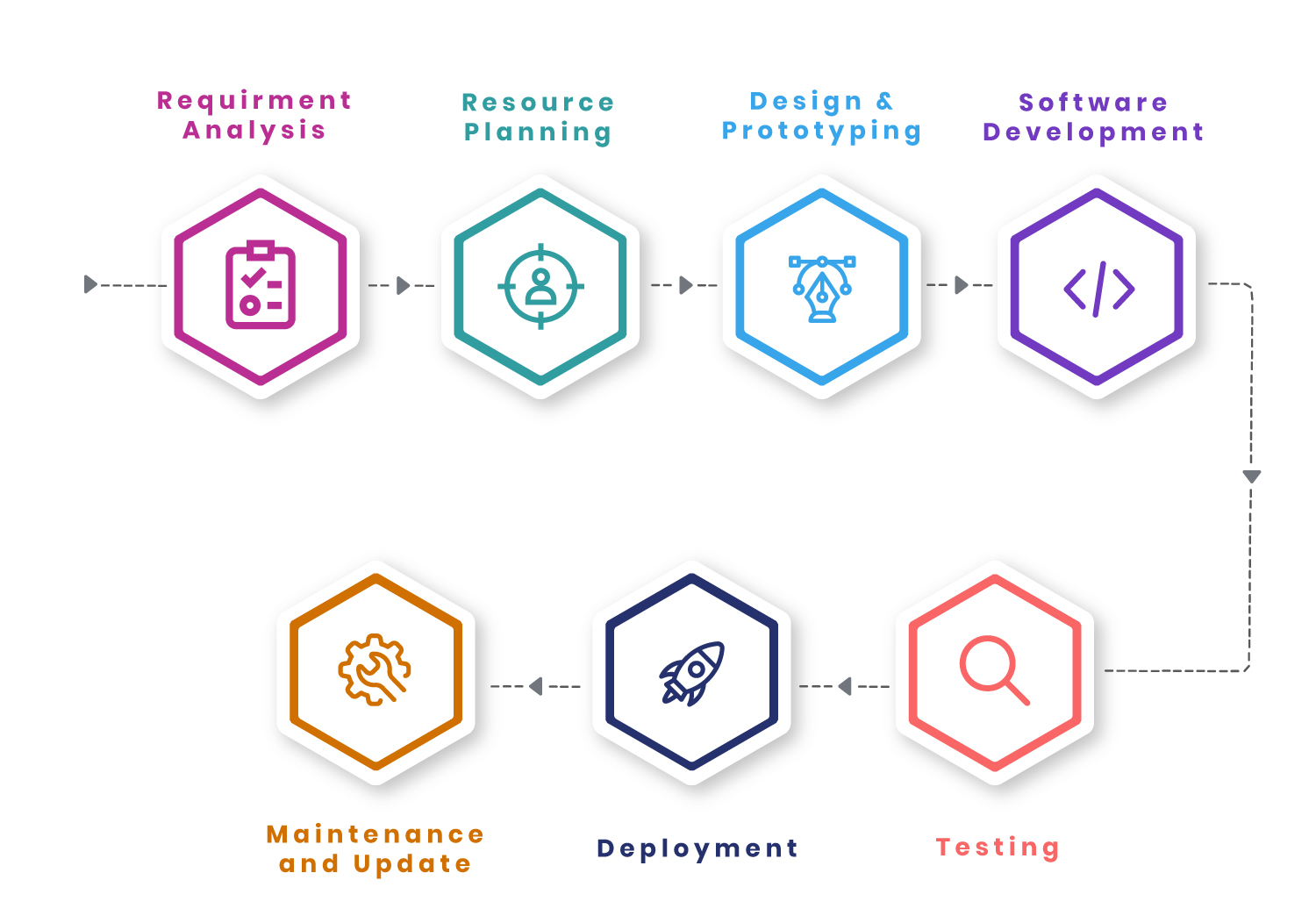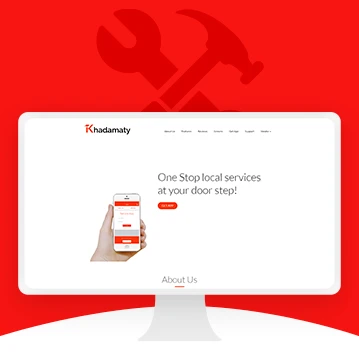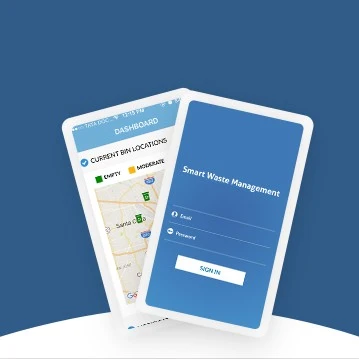SurveyMonkey API Integration Services
SurveyMonkey Integration enables mobile apps to seamlessly deploy surveys, quizzes, and feedback forms, enhancing user engagement and providing valuable insights. Developers can customize the survey experience, tailoring it to the specific needs of their applications, whether it's for customer feedback, market research, or employee satisfaction.
The integration with SurveyMonkey's APIs not only simplifies the survey deployment process but also ensures real-time data synchronization, enabling businesses to make informed decisions promptly. SurveyMonkey's analytics tools further enhance the depth of data interpretation, allowing mobile app developers to derive actionable insights from the gathered information.
In essence, SurveyMonkey Integration through API services empowers mobile app developers to create applications that prioritize user feedback, market research, and data-driven decision-making. NicheTech. emerges as a frontrunner in mobile application development, offering specialized API integration services to meet diverse business requirements. One noteworthy inclusion in their array of services is the seamless integration of SurveyMonkey, a leading survey and feedback platform.
Transform Your Data Collection with the Latest SurveyMonkey API Enhancements
At NicheTech, we continuously strive to integrate the latest technological advancements to provide our clients with cutting-edge solutions. The latest updates in SurveyMonkey API integration have introduced new features and improvements that can significantly enhance your data collection and analysis capabilities.
Key Updates in SurveyMonkey API Integration
-
Mobile SDK Integration: SurveyMonkey's Mobile SDK now allows app developers to integrate surveys and responses seamlessly into iOS and Android apps. This integration supports real-time data collection and analysis directly within mobile applications, making it easier for developers to embed survey functionalities.
-
Improved Developer Portal: The updated Developer Portal, powered by Mashery, provides a more streamlined experience for creating and managing API integrations. The portal offers comprehensive documentation, code examples, and a Postman collection to simplify the process of building and testing API calls.
-
Enhanced OAuth Scopes: New scopes have been introduced to allow for more granular control over what resources an app can access on behalf of a user. This includes scopes for viewing and modifying surveys, collectors, contacts, and responses. Some of these scopes require a paid SurveyMonkey account, particularly those related to creating or modifying collectors and responses.
-
Rate and Response Limits: The API now has updated rate limits to ensure fair use and optimal performance. Apps are allowed up to 120 requests per minute and 500 requests per day, with potential for temporary increases upon request. Additionally, there are limits on the size of responses and the number of questions per survey to maintain efficient data processing.
-
Integration with Popular Platforms: SurveyMonkey continues to expand its integrations with other platforms, such as Salesforce and Microsoft Power BI. These integrations enable users to sync survey data with CRM systems, create detailed reports, and gain deeper insights from their survey results .
Why Choose NicheTech for SurveyMonkey API Integration?
-
Expert Implementation: Our team of experienced developers ensures that your SurveyMonkey integration is seamless, secure, and optimized for your specific needs.
-
Custom Solutions: We tailor our services to match your unique business requirements, providing scalable and maintainable solutions.
-
Continuous Support: From initial setup to ongoing maintenance, we provide comprehensive support to ensure your integration operates smoothly.
Elevate your data collection and analysis capabilities with NicheTech's expertise in SurveyMonkey API integration. Leverage the latest features and improvements to gain deeper insights, enhance user engagement, and drive your business forward.
Contact Us today to learn more about how we can help you integrate the latest SurveyMonkey API into your applications. Let’s take your data collection to the next level!